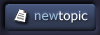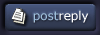| View previous topic :: View next topic |
| Author |
Topic : "How to set up a PC for work" |
Rinaldo
member
Member #
Joined: 09 Jun 2000
Posts: 1367
Location: Adelaide, Australia
|
 Posted: Sat Jun 28, 2003 9:32 pm Posted: Sat Jun 28, 2003 9:32 pm |
 |
 |
sounds like an awesome setup :) give us full specs to drool over!
raid 0 is flakey from my exp. if it breaks apart, you lose your stuff for good, and if you have your system on there it can get complicated.
it may just have been the cheap onboard raid that came with my MB (it's not that bad tho) but you might have problems booting and reconfiguring stuff if you don't know a bit about setting everything up from scratch. it shouldn't be a problem cos you don't have any sensitive data on the raid. but anway, I will never put my system on a raid array ever again.
[edit, I just read that ur not putting the system in the array now, doh]
I don't know how you have it set up. but it might be worth not having the system on the raid controler even. this is just for booting problems and such if the raid dies. it might make the turnaround for getting everything up and running again shorter.
I got no idea how much of a tech head you are with pcs either. if you know enough to build everything and set up the raid from scratch/troubleshoot it, then you won't have the same problems as me.:)
how does it run painter btw? can you get nice smooth brush movement on 4000+ px files with a few layers?
_________________

Dailyscribble |
|
| Back to top |
|
spooge demon
member
Member #
Joined: 15 Nov 1999
Posts: 1475
Location: Haiku, HI, USA
|
 Posted: Sat Jun 28, 2003 11:58 pm Posted: Sat Jun 28, 2003 11:58 pm |
 |
 |
well this sucks...
from adobe itself...
"Photoshop supports a maximum file size of 2 GB and a maximum dimension of 30,000x30,000 pixels per image. In addition, Photoshop can run only on computers with 2 GB or less of installed physical RAM. "
rinaldo, the specs
Dell Precision Workstation 650 Mini-Tower: Intel� Xeon? Processor, 2.8GHz, 512K Cache, 533MHz Front Side Bus
Additional Processor: Intel� Xeon, 2.8GHz/512K Cache, 533MHz Front Side Bus
4GB DDR266MHz NON-ECC SDRAM (4 DIMMs)
9.2 Ghz 1.44 MB Diskette Drive w/RAID 5
36 GB SCSI Hard Drive (10K RPM)
36 GB SCSI Hard Drive (10K RPM)
36 GB SCSI Hard Drive (10K RPM)
36 GB SCSI Hard Drive (10K RPM)
nVidia Quadro4 900XGL, 128MB VGA
Microsoft� Windows� XP Professional
48X CD-RW Drive
Software
Software
Shipping Material
Logitech PS2, 2-Button (grey)
Entry Level Keyboard
Miscellaneous
Hard Drive Bracket
Painter really depends on the kinda brush you are using and that feature setting. All I can really say is that painter is now usable in a semi professional manner, whereas on the mac it was a toy.
I don't plan on trusting the RAID for 5 minutes. All will be BU'ed daily. And the system is on a stand alone drive (could not stripe that one cause it was running things, so much the better)
moo, thanks for the link, Itried the hacks, nothing doing. System reports 3.37 GB available, and photoshop thinks the machine has 2 GB, which is consistent with Adobes statements above.
bang, my monitors situation has more to do with physical factors and one monitor is weaker, etc, than switching. I will get to it soon.
pat, there is a powertool for remapping the alt, cntrl and caps keys. Cool, but they don't work, at least for me:(
Had a BSOD due to firewire drivers from maxtor. stay away. |
|
| Back to top |
|
Evernus
junior member
Member #
Joined: 03 Oct 2001
Posts: 11
|
 Posted: Sun Jun 29, 2003 4:31 am Posted: Sun Jun 29, 2003 4:31 am |
 |
 |
Hi Craig,
try to to fill up 3.37Gb with something. As far as I know braking the 3.37 limit will make 4Gb available to the system(with the crack)
Can you describe your monitor problem? Maybe I can help... |
|
| Back to top |
|
B0b
member
Member #
Joined: 14 Jul 2002
Posts: 1807
Location: Sunny Dorset, England
|
 Posted: Mon Jun 30, 2003 12:12 am Posted: Mon Jun 30, 2003 12:12 am |
 |
 |
| spooge demon wrote: |
The machine has 4GB memory, but the systems reports 3.37GB. And photoshop tells me available RAM is 1777MB. I set my VM to 4GB on the system partition and 4GB on dedicated scratch volume on the RAID. maybe get rid of the paging file on the system disk? But what is up with missing memory? The devices are recognized, just not the amount.
Bob, drives are Fujitsu |
fujitsu drives!!!!!!! make sure u back up often - expecially after the warranty runs out (i've not heard many bad things about Fujitsu SCSI drives but i would't touch the IDE with barge pole!)
and why does it only see 3.37Gb? because of memory allocated to control ur PCI and onboard devices.. |
|
| Back to top |
|
dr . bang
member
Member #
Joined: 07 Apr 2000
Posts: 1245
Location: Den Haag, Holland
|
|
| Back to top |
|
ceenda
member
Member #
Joined: 27 Jun 2000
Posts: 2030
|
 Posted: Mon Jun 30, 2003 3:05 am Posted: Mon Jun 30, 2003 3:05 am |
 |
 |
2 x 120Gb fujitsu drives here too.  |
|
| Back to top |
|
B0b
member
Member #
Joined: 14 Jul 2002
Posts: 1807
Location: Sunny Dorset, England
|
 Posted: Mon Jun 30, 2003 3:27 am Posted: Mon Jun 30, 2003 3:27 am |
 |
 |
fujitsu IDE drives are known as the drives of death in the IT sector -
soon after the 1yr warranty they have a v high falure rate! - i myself had to change a clients HDD because the guy who put it together used a fujitsu drive in a mission critical PC and just after the 1yr was up it went pop.. lucky for them they backed up on a regular basis..
certain IBM drives have been known to also fail - but fujitsu are by far the worst..
IDE drive manufacturers i would reccommend are:
Western Digital
Maxtor
Seagate
found a little snippet from a site where a report from a guy who works for a UK government agency "Subsequently, due to the failure rate of the Fujitsu hard drives in them, they have just undergone a huge replacement operation, with around 2500 hard drives being replaced nationwide" |
|
| Back to top |
|
Tomasis
member
Member #
Joined: 19 Apr 2002
Posts: 813
Location: Sweden
|
 Posted: Mon Jun 30, 2003 5:44 am Posted: Mon Jun 30, 2003 5:44 am |
 |
 |
forget about samsung, fujitsu, IBM as Bob said
I'm runing on Seagata and Maxtor hdds now =) Then I will buy WD Raptor 2x 
_________________
out |
|
| Back to top |
|
balistic
member
Member #
Joined: 01 Jun 2000
Posts: 2599
Location: Reno, NV, USA
|
 Posted: Mon Jun 30, 2003 7:25 am Posted: Mon Jun 30, 2003 7:25 am |
 |
 |
What's funny about anecdotal reports of hard disk reliability is that Maxtor makes IBM's drive components.
_________________
brian.prince|light.comp.paint |
|
| Back to top |
|
dr . bang
member
Member #
Joined: 07 Apr 2000
Posts: 1245
Location: Den Haag, Holland
|
 Posted: Mon Jun 30, 2003 8:51 am Posted: Mon Jun 30, 2003 8:51 am |
 |
 |
HAHAAHAHAHAHAHAHAHAHAH i just realized that i'm using a Seagate Barracuda IV, i've mistaken it for Fujitsu!!!!! WOOHOOOO!
Ceenda, you're on your own now 
_________________
Join Roundeye SECRET art forum shhhhhhhhhhh!!!!!!!! |
|
| Back to top |
|
B0b
member
Member #
Joined: 14 Jul 2002
Posts: 1807
Location: Sunny Dorset, England
|
 Posted: Tue Jul 01, 2003 12:24 am Posted: Tue Jul 01, 2003 12:24 am |
 |
 |
ROFL  n1 bang n1 bang 
seriously tho' if u have a compaq desktop PC , check out the Compaq website they've some important information about Fujitsu drives in their products.. |
|
| Back to top |
|
Yuri
member
Member #
Joined: 02 Mar 2003
Posts: 73
|
 Posted: Tue Jul 01, 2003 5:04 am Posted: Tue Jul 01, 2003 5:04 am |
 |
 |
Well, dang, Fujitsu sucks ass. I can only suggest that you try to extend your warranty before it expires to ensure that if your hard disks go pop, you can yell at the people to get down and replace it.
_________________
I am asexual. Neither male nor female. |
|
| Back to top |
|
Loki
member
Member #
Joined: 12 Jan 2000
Posts: 1321
Location: Wellington, New Zealand
|
 Posted: Tue Jul 01, 2003 7:23 am Posted: Tue Jul 01, 2003 7:23 am |
 |
 |
Dude - you got a Dell ...
I just pulled my machine back into the contemporary realm too.
I'm using Serial-ATA drives in a RAID. Quite fast and CHEAP!!!
Still needing to be acquired is a QuadroFX beast ...
Seems like a good machine, Craig.
Make sure that you have your Windows page file is on the RAID - but not the same partition as your PS scratch file ...
_________________
http://baustaedter.com/ |
|
| Back to top |
|
silber
member
Member #
Joined: 15 Jul 2000
Posts: 642
Location: Berlin
|
 Posted: Tue Jul 01, 2003 8:08 am Posted: Tue Jul 01, 2003 8:08 am |
 |
 |
could someone tell me why to set up an extra partition for scratchdisk?
I put my scratchdisk on a partition where I store my files and stuff.
->will that slow down my scratchdisk?
_________________
marek |
|
| Back to top |
|
B0b
member
Member #
Joined: 14 Jul 2002
Posts: 1807
Location: Sunny Dorset, England
|
 Posted: Tue Jul 01, 2003 8:33 am Posted: Tue Jul 01, 2003 8:33 am |
 |
 |
if u put ur scratch on the same partition where u store files - as ur creating files - and deleting files ur hard drive will become fragmented = less performance as the heads on the hard drive will have to move over more of the disk surface and also seak the next part of the data
Q: so if u put ur scratch on a fragmented drive what happens?
A: u get poor performance on ur scratch file..
the same reason why u should have a fixed pagefile size not a range ie: 1024 min 1024 max - not 512 - 1024 (this is because if its a fixed size it never moves on the partition) |
|
| Back to top |
|
silber
member
Member #
Joined: 15 Jul 2000
Posts: 642
Location: Berlin
|
 Posted: Wed Jul 02, 2003 1:53 am Posted: Wed Jul 02, 2003 1:53 am |
 |
 |
thanks Bob.
I will follow your advice but
I have another question if you don't mind:
My virtual memory (pagefile) is set to 1536-4095 .
1536 is the 1.5 size of my RAM
and 4095 is the maximum windows allows me to assign.
Microsoft says that one should set the initialize pagefile to 1.5 size of RAM.
Further they tell one should have only one pagefile on one physical Harddisk.
Now if I assign 1536-1536 as you recommended
I won't have much vitual RAM, would I?
(I have two Harddisks, raid to one,
so I think that counts as one physical harddisk)
Correct me if I'm wrong.
Anny suggestions?
_________________
marek |
|
| Back to top |
|
B0b
member
Member #
Joined: 14 Jul 2002
Posts: 1807
Location: Sunny Dorset, England
|
 Posted: Wed Jul 02, 2003 4:40 am Posted: Wed Jul 02, 2003 4:40 am |
 |
 |
| i have mine set to 2048 (2Gb same as my RAM) i find with that much RAM i don't really find the need for more.. |
|
| Back to top |
|
BadMange
junior member
Member #
Joined: 24 Sep 2002
Posts: 31
|
 Posted: Wed Jul 02, 2003 5:02 am Posted: Wed Jul 02, 2003 5:02 am |
 |
 |
That's a pretty sweet system you listed there, Spooge. I'm especially jealous of your "shipping material." Sweet... 
Sorry if this was mentioned before, but you'll get even better performance by using a seperate drive for your scratch disk. I don't mean a partition, but a physically seperate harddrive. Don't waste a whole SCSI drive, but pick up one of the Western Digital 8MB cache IDE drives or even a 10,000 RPM drive. There was a thread on Sijun awhile back about this, search for "scratch disk".
That's a serious piece of kit ya got there, spooge! Noice!
-Bad Mange
_________________
Have a bad mange! |
|
| Back to top |
|
spooge demon
member
Member #
Joined: 15 Nov 1999
Posts: 1475
Location: Haiku, HI, USA
|
 Posted: Wed Jul 02, 2003 5:07 am Posted: Wed Jul 02, 2003 5:07 am |
 |
 |
update:
transfered a drive from old PC to new. Machine became unbootable, had to reinstall OS.    Corrupted registry BAD_SYSTEM_INFO Corrupted registry BAD_SYSTEM_INFO
I will hold off installing any more drives for now, but I will have to eventually.
Yes, having more than 2GB RAM in a pointless excercise in macho. I won't go into it.
I have to right click to bring up the brushes palette in PS. That is tough with the pen, you have to use the switch on the pen itself, very uncomfortable.
With two monitors, with primary on the left, if the cursor is on the right half of the screen the brush palette comes up on monitor #2.
I have pried off the windows key and buried it in the garden. |
|
| Back to top |
|
PhatTexta
member
Member #
Joined: 16 Oct 2001
Posts: 140
Location: Sydney
|
 Posted: Wed Jul 02, 2003 5:16 am Posted: Wed Jul 02, 2003 5:16 am |
 |
 |
hhhhhhhhhaaaaaaaaahahahhah @ windows key
ahahhahahha |
|
| Back to top |
|
Sukhoi
member
Member #
Joined: 15 Jul 2001
Posts: 1074
Location: CPH / Denmark
|
 Posted: Wed Jul 02, 2003 5:46 am Posted: Wed Jul 02, 2003 5:46 am |
 |
 |
Yeah, the windows key. pffft. I have mine blocked with a paperclip. But Spooge, right clicking to get to the brushes is nice IMHO, I guess it's a habit thing which gets me to my point: Don't do anything hasty like smash your mouse for having two buttons  , wait untill you have fully adjusted before you take action where appropriate. , wait untill you have fully adjusted before you take action where appropriate.
I believe there are a LOT of habit issues when transitioning from Mac to PC. (DUH)....... 
Sukhoi |
|
| Back to top |
|
Lunatique
member
Member #
Joined: 27 Jan 2001
Posts: 3303
Location: Lincoln, California
|
 Posted: Wed Jul 02, 2003 6:32 am Posted: Wed Jul 02, 2003 6:32 am |
 |
 |
Ok, I'm getting somewhat confused here with all the talk of scratch disk, page files, seperate drives...etc.
So, basically, you:
1)Keep a seperate HDD just for scratch disk used by apps like Photoshop--or, at least create an exclusive partition for it on another HDD apart from your OS.
2)Keep page files on an exclusive partition for each of your HDD, so they don't get fragmented.
So, ideally, you should have your OS/apps on one HDD(or a RAID chain), keep your scratch disk on another HDD(and if there's other stuff on it, keep them in seperate partitions), everything else on other drive(s), and then make exclusive partitions for each of your HDD's? |
|
| Back to top |
|
B0b
member
Member #
Joined: 14 Jul 2002
Posts: 1807
Location: Sunny Dorset, England
|
 Posted: Wed Jul 02, 2003 7:05 am Posted: Wed Jul 02, 2003 7:05 am |
 |
 |
i have my pagefile on my system C:/ just have it @ a set size of 2Gb  |
|
| Back to top |
|
zaar
member
Member #
Joined: 13 Sep 2000
Posts: 128
Location: Stockholm, Sweden
|
 Posted: Wed Jul 02, 2003 7:33 am Posted: Wed Jul 02, 2003 7:33 am |
 |
 |
With all the hardware geeks gathered in one thread, I might as well take the opportunity and ask about partitioning drives.
At work I've just gotten a new machine with two 180 GB drives. The tech dude who started building and installing it before I took over had made a 20 gig partition for the OS and stuff. But what should I do about the rest to get the best performance?
I've heard some say that one shouldn't make any partitions larger than 20/30 gigs (something like that) or it will decrease performance. But does that only apply to FAT systems? I'll be using NTFS. |
|
| Back to top |
|
B0b
member
Member #
Joined: 14 Jul 2002
Posts: 1807
Location: Sunny Dorset, England
|
 Posted: Wed Jul 02, 2003 8:16 am Posted: Wed Jul 02, 2003 8:16 am |
 |
 |
 i have a 99Gb NTFS partition i have a 99Gb NTFS partition  no performance degridation for me no performance degridation for me 
2x180gb in RAID 0 or just 2 seperate drives? |
|
| Back to top |
|
zaar
member
Member #
Joined: 13 Sep 2000
Posts: 128
Location: Stockholm, Sweden
|
 Posted: Wed Jul 02, 2003 9:25 am Posted: Wed Jul 02, 2003 9:25 am |
 |
 |
It was intended to be a raid 0. But it turns out that the motherboard (asus P4PE) only supports raid with serial ATA (which the drives are not). I would have checked that if I was involved in the process earlier  . So I guess I'll just have to live with having 360 Gigabytes instead of 180 with better performance... . So I guess I'll just have to live with having 360 Gigabytes instead of 180 with better performance...
BTW, thanks B0b! |
|
| Back to top |
|
glody
member
Member #
Joined: 02 Dec 2001
Posts: 233
Location: NYC
|
 Posted: Wed Jul 02, 2003 10:25 am Posted: Wed Jul 02, 2003 10:25 am |
 |
 |
haha dell must love you craig.....very sick configuration.
lookin forward to seeing the results of all that computer love.  |
|
| Back to top |
|
cheney
member
Member #
Joined: 12 Mar 2002
Posts: 419
Location: Grapevine, TX, US
|
 Posted: Wed Jul 02, 2003 5:54 pm Posted: Wed Jul 02, 2003 5:54 pm |
 |
 |
| Quote: |
| Photoshop can run only on computers with 2 GB or less of installed physical RAM. |
That is not entirely true. Its only mostly true.
Photoshop may not run on a system that has more than 2gb of memory, but that is only the RAM that has been set aside as system memory. The following will be the ideal memory setup for you.
Your motherboard can support a maximum of 8gb of memory. DDR memory slots can support a maximum memory card of 2gb size, and you have 4 slots on your board. I suggest getting 8gb of memory for the type of work you do. Use a ramdisk software to install a file system onto all memory above the first 2304mb of memory. 2304mb represents 2gb (2048mb) plus an additional 256mb to be set aside by the BIOS for the AGP aperture.
I don't too much about the various ramdisk solutions out there, but I do know that all your data in a ram drive will be lost everytime the system reboots. So, this may not be good for storage, but its good for primary scratch disk whose speed will blow all your SCSI setup away.
By the way, nice system. Its cleary no older than past December. I have a different brand motherboard with the same chipset. I choose the Supermicro board, because it has six memory slots, so I can better utilize the setup I mentioned above. If only I had more money to actually fill all my slots or an art job to justify such a system 
_________________
http://prettydiff.com/ |
|
| Back to top |
|
B0b
member
Member #
Joined: 14 Jul 2002
Posts: 1807
Location: Sunny Dorset, England
|
 Posted: Wed Jul 02, 2003 11:48 pm Posted: Wed Jul 02, 2003 11:48 pm |
 |
 |
| zaar wrote: |
| So I guess I'll just have to live with having 360 Gigabytes instead of 180 with better performance... |
no u'd have 1 360Gb double speed HDD instead of 2x180 
that would b RAID 1 (mirroring) having 180Mb  |
|
| Back to top |
|
Ragnarok
member
Member #
Joined: 12 Nov 2000
Posts: 1085
Location: Navarra, Spain
|
 Posted: Thu Jul 03, 2003 2:34 am Posted: Thu Jul 03, 2003 2:34 am |
 |
 |
About the Ctrl key, well you'll get used to it. I "mastered" it's use playing Doom, because I was constantly hitting the Mayus key and using the Ctrl key to shoot.
Also, when I've used a Mac I couldn't get used to the command key. To me it's pretty clumsy, but that's because I don't use it often.
Oh, and I learned to avoid the windows key playing games too, there's nothing worse than be in the middle of a fire fight and hitting that key. The game crashes, etc.
_________________
"Ever forward, my darling wind." -Master Yuppa
Seigetsu |
|
| Back to top |
|
|