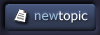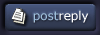| View previous topic :: View next topic |
| Author |
Topic : "Problems with Painter 8" |
spooge demon
member
Member #
Joined: 15 Nov 1999
Posts: 1475
Location: Haiku, HI, USA
|
 Posted: Sun Jun 27, 2004 5:24 am Posted: Sun Jun 27, 2004 5:24 am |
 |
 |
something is not right there. I just tried it at that rez and it seemed fine.
???
If I remember correctly, the antlines are assisted by the video card. But if PS ants are healthy... Still might be other than painter.
???? |
|
| Back to top |
|
eyewoo
member
Member #
Joined: 23 Jun 2001
Posts: 2662
Location: Carbondale, CO
|
 Posted: Sun Jun 27, 2004 6:35 am Posted: Sun Jun 27, 2004 6:35 am |
 |
 |
I've suspected that it might be my system, but I don't have another similar computer to make a comparison. I'm using a dual 1.5 gig processor motherboard and have thought the dual processors may be having a problem with Painter... Is that a possibility, anyone?
Also using a dual monitor system with two separate graphics cards, one for each monitor... Unlike Photoshop, where the palettes can be dragged outside of the main window, I have to spread the main Painter window across both monitors to place the palettes on one while drawing on the other. Might that cause a problem?
_________________
HonePie.com
tumblr blog
digtal art |
|
| Back to top |
|
eyewoo
member
Member #
Joined: 23 Jun 2001
Posts: 2662
Location: Carbondale, CO
|
 Posted: Sun Jun 27, 2004 6:46 am Posted: Sun Jun 27, 2004 6:46 am |
 |
 |
OK... that seems to be the problem... the graphics cards. With all of Painter on one monitor and its graphics card, the selection tool works fine. However, on the other monitor with its card, it is unusable.
Soooo... I'm going to have to spend some tech time with my graphics cards... damn! I hate the technical side of this medium. I never liked cleaning my brushes either... sh***t!
Sorry, just venting a bit... Thanks Spooge. That was very helpful... 
_________________
HonePie.com
tumblr blog
digtal art |
|
| Back to top |
|
Chthonic Divinity
member
Member #
Joined: 22 Aug 2002
Posts: 191
Location: Philly
|
 Posted: Sun Jun 27, 2004 4:13 pm Posted: Sun Jun 27, 2004 4:13 pm |
 |
 |
what size does 5000x3500 @ 300dpi print to?
im looking to eventually sell prints, but all my originals are 1500x1500 @ 300dpi 
Last edited by Chthonic Divinity on Sun Jun 27, 2004 7:20 pm; edited 1 time in total |
|
| Back to top |
|
eyewoo
member
Member #
Joined: 23 Jun 2001
Posts: 2662
Location: Carbondale, CO
|
 Posted: Sun Jun 27, 2004 6:34 pm Posted: Sun Jun 27, 2004 6:34 pm |
 |
 |
Hey CD... its pretty easy to figure out... 5000x3500 at 300 ppi (not dpi) is a math problem... Divide 300 into 5000 to figure out how many inches wide and 300 into 3500 to figure out how many inches high. The 5000 x 3500 is pixels and the ppi stands for pixels per inch, so 5000 pixels at 300 pixels per inch is 16.67 inches.
_________________
HonePie.com
tumblr blog
digtal art |
|
| Back to top |
|
Chthonic Divinity
member
Member #
Joined: 22 Aug 2002
Posts: 191
Location: Philly
|
 Posted: Sun Jun 27, 2004 7:17 pm Posted: Sun Jun 27, 2004 7:17 pm |
 |
 |
thanks a lot.
but man, i wish i had more HD space/processing power so that i could paint at that high of resolution/pixel dimension... |
|
| Back to top |
|
Jin
member
Member #
Joined: 09 Jun 2001
Posts: 479
Location: CA
|
 Posted: Mon Jun 28, 2004 12:10 pm Posted: Mon Jun 28, 2004 12:10 pm |
 |
 |
Phil,
Yep, that's a very big problem for a lot of artists using Painter, especially professionals, though not only professionals.
Even with workarounds, it makes using Painter difficult.
Fortunately, artists can still do a lot with Painter once they know what works and what doesn't, and if they happen to have that flexibility in choosing brush variants, brush sizes, working smaller and printing larger successfully (watercolor, for instance isn't so demanding since it tends to be soft anyway) and flexibility in their processes and techniques.
It's good to hear you're not going to trash it because there are things it can still be used for, like creating textures, for instance, or maybe someone nearby (family?) can use it once in a while. I hate to think of it gathering dust when there are people who would give an arm and a leg for it (almost).
You're a good sport for giving it a try, considering your grumbling that Photoshop was better for so long. 
Just teasing. We all know that Photoshop is better in some ways, but hang on to Painter because it's a love affair and we're addicted. Besides, it does have some lovely brushes, no kidding.
Jinny Brown
Painter Classes at TutorAlley Forums
(new registrations and Painter Classes on hold due to family medical emergency)
Tutorials and Painter Info at PixelAlley |
|
| Back to top |
|
eyewoo
member
Member #
Joined: 23 Jun 2001
Posts: 2662
Location: Carbondale, CO
|
 Posted: Mon Jun 28, 2004 2:59 pm Posted: Mon Jun 28, 2004 2:59 pm |
 |
 |
Jin,
As noted, I am clearly a Photoshoper, but, I've always followed Painter and have made the upgrades from early on - back when you bought it in a paint can... and I know I'll continue. Thanks for your help and your dedication to the program. 
_________________
HonePie.com
tumblr blog
digtal art |
|
| Back to top |
|
Jin
member
Member #
Joined: 09 Jun 2001
Posts: 479
Location: CA
|
|
| Back to top |
|
|