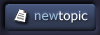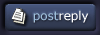| View previous topic :: View next topic |
| Author |
Topic : "Batch Thumbnails?" |
Impaler
member
Member #
Joined: 02 Dec 1999
Posts: 1560
Location: Albuquerque.NewMexico.USA
|
 Posted: Tue Oct 19, 2004 12:19 pm Posted: Tue Oct 19, 2004 12:19 pm |
 |
 |
Goal: Make thumbnails out of all the pictures in a folder in a quick, efficient manner.
Accomplished so far: Made an Action that crops an image and resizes it to a 64 x 64 square. Configured the Batch utility in Photoshop to use said action.
Problem: The Batch utility uses the "Save as..." function instead of "Save for web..." (or Save optimized as...). Images saved with "Save as..." are 4k in size at 0 quality and ugly as hell. Images saved with "Save for web" are 1.5k at 60 quality and look just fine.
Imageready has a "Save Optimized as..." function that I could stick in an action, but the program itself has no Batch utility.
So how the hell do I: Configure the batch utility to use the "Save for Web" function? Is there any feasible way to do this, or is it just a gross oversight in the program?
Is there a better program for this? Should I just tough it out and do each picture manually, or am I going about this all wrong? I'm using Photoshop CS.
_________________
QED, sort of. |
|
| Back to top |
|
cheney
member
Member #
Joined: 12 Mar 2002
Posts: 419
Location: Grapevine, TX, US
|
 Posted: Tue Oct 19, 2004 12:42 pm Posted: Tue Oct 19, 2004 12:42 pm |
 |
 |
If you have access to a coder I know that ASP has a feature to generate images based on specifications. I also know that PHP has a tool called GD that allows coded manipulations of all kinds of image formats.
This way you save webspace and sacrifice a grain of processing power by having the thumbnails generated from code.
_________________
http://prettydiff.com/ |
|
| Back to top |
|
Hawkswift
junior member
Member #
Joined: 24 Oct 2000
Posts: 37
Location: Seattle, Wa, USA
|
 Posted: Tue Oct 19, 2004 2:06 pm Posted: Tue Oct 19, 2004 2:06 pm |
 |
 |
I've made an action that contains the save for web option that works fine. You can't choose the directory in the batch utility, but if you go through and save for web while recording the action it will always save to that directory.
I'm expressing this badly...
OK, so you make a new action, hit record, do all your sizing operations, then use "save for web" then you're done with the action. It will always save to the same directory, which you defined when you made the action.
Works in PS 7. |
|
| Back to top |
|
Capt. Fred
member
Member #
Joined: 21 Dec 2002
Posts: 1425
Location: South England
|
 Posted: Tue Oct 19, 2004 4:28 pm Posted: Tue Oct 19, 2004 4:28 pm |
 |
 |
| image-ready can be used for batch stuff. create an action in image ready, drag the action to the desktop and it becomes a little thing called a droplet. you can drag your folder's worth of files on this little app/script thing and it'll launch image-ready and get to work. |
|
| Back to top |
|
Impaler
member
Member #
Joined: 02 Dec 1999
Posts: 1560
Location: Albuquerque.NewMexico.USA
|
 Posted: Tue Oct 19, 2004 5:03 pm Posted: Tue Oct 19, 2004 5:03 pm |
 |
 |
Worked perfectly! I didn't even need to include "save as" in the action. It just saved them as copies with a serial extension.
Cheers.
_________________
QED, sort of. |
|
| Back to top |
|
spooge demon
member
Member #
Joined: 15 Nov 1999
Posts: 1475
Location: Haiku, HI, USA
|
 Posted: Wed Oct 20, 2004 6:55 am Posted: Wed Oct 20, 2004 6:55 am |
 |
 |
what are you using them for?
Try acdsee, it can make contact sheets easily. Although the program itself makes the contact sheets redundant. That why I ask about the purpose. |
|
| Back to top |
|
Impaler
member
Member #
Joined: 02 Dec 1999
Posts: 1560
Location: Albuquerque.NewMexico.USA
|
 Posted: Thu Oct 21, 2004 2:14 pm Posted: Thu Oct 21, 2004 2:14 pm |
 |
 |
I'm using them for my website.
Just don't look at it now, though. Just a few old photo galleries and a picture of the crucifixion that's lost all taste ever since I saw Passion of the Christ. . . .
_________________
QED, sort of. |
|
| Back to top |
|
Ragnarok
member
Member #
Joined: 12 Nov 2000
Posts: 1085
Location: Navarra, Spain
|
 Posted: Thu Oct 21, 2004 10:49 pm Posted: Thu Oct 21, 2004 10:49 pm |
 |
 |
I've recently discovered a function that comes with Thumbsnails Plus 5. It can create gallery webpages like many other programs, but the nifty thing is that you can create just the table with all the links and the thumbsnails that you can afterwards insert in the webpage, works like a charm.
_________________
"Ever forward, my darling wind." -Master Yuppa
Seigetsu |
|
| Back to top |
|
|