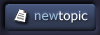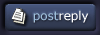| View previous topic :: View next topic |
| Author |
Topic : "Can explain the relation between file size (in pxs) and prin" |
Brunnoc
junior member
Member #
Joined: 11 Jan 2001
Posts: 25
Location: Jo�o Pessoa, Brazil
|
 Posted: Thu Jan 11, 2001 5:59 am Posted: Thu Jan 11, 2001 5:59 am |
 |
 |
I have 2 images... both build for me
1. Have 300x300 pixels 72dpi but i can print it in 24cm (Using photoshop image size)
2. Have 1200x800 pixels 200dpi but i can print it in 8cm (Using photohop image size)
Well...
1. Why a little image can be printer in a large size ???
2. How can i up the print size without up the screen size ??? And no loose quality.
Thank you very much !!!
Bruno Olivete http://www.cyricfx.tsx.org
------------------
Brazil Rox :) |
|
| Back to top |
|
MeatyCheesyBoy
member
Member #
Joined: 02 Dec 2000
Posts: 139
Location: Everett, WA USA
|
 Posted: Fri Jan 12, 2001 12:18 am Posted: Fri Jan 12, 2001 12:18 am |
 |
 |
| I'll try to explain this as best I can but it may be a little hard. If you have an image that is 300dpi and is 3000x3000 pixels then the largest you can print it is 10 inches x 10 inches because 3000pixels/300dpi = 10 inches. If you try to print any larger than this then you will start to lose some quality. If the 3000x3000 pixel image is only 100 dpi then you could print it 30 inches x 30 inches, but the quality won't be very high because of the low dpi value. In general, 300 dpi is considered a good print resolution. I find that on an ink jet printer you can get away with 200 dpi without losing a ton of quality. Pretty much anything under 150 dpi and the print quality is pretty much unacceptable to me. The paper that you use is also a huge factor. If you use regular copy/ink jet paper then you probably won't be able to notice anything over 150 dpi. If you use good glossy photo paper then you can get really stunning prints from 300 dpi. |
|
| Back to top |
|
|