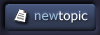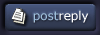|
|
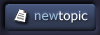 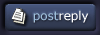 |
| View previous topic :: View next topic |
| Author |
Topic : "Textures" |
J Bradford
member
Member #
Joined: 13 Nov 2000
Posts: 1048
Location: Austin, TX
|
 Posted: Thu May 10, 2001 12:47 pm Posted: Thu May 10, 2001 12:47 pm |
 |
 |
| Looking for some good websites with nice textures. Mainly stone, brick, gravel, sand and gothic. Thanks in advance! |
|
| Back to top |
|
waylon
member
Member #
Joined: 05 Jul 2000
Posts: 762
Location: Milwaukee, WI US
|
 Posted: Thu May 10, 2001 1:35 pm Posted: Thu May 10, 2001 1:35 pm |
 |
 |
If you haven't seen turbosquid, check it out. www.turbosquid.com
It's like napster, but for art resources.
Another site I've found useful is this: http://art.net/~jeremy/
(check out his "public textures" section.)
The best way to get textures, however, is to get a digital camera and make your own. It's just SO much easier to get EXACTLY what you want. Unfortunately, cameras cost money.  |
|
| Back to top |
|
TylerHunter
member
Member #
Joined: 06 Dec 2000
Posts: 52
Location: Savannah, GA, USA
|
 Posted: Sat May 12, 2001 12:06 am Posted: Sat May 12, 2001 12:06 am |
 |
 |
Oh the wonderful world of texture making, try 3DCafe, use a digital camera, bust out some photoshop, and tweak em up, cool trick, take a texture, turn it grayscale, use color curves to heighten the contrast and customize particular areas of your choice or dullen, and save that as a bumpmap. Same for specular, opacity and more, here is a really neet trick, to make a texture tileable, select,copy,paste 4 sections
__ __
|1|2|
-----
|3|4|
-----
move em around so they are in this order
43
21
select all 4 layers at once, blend the edges, preferably with the stamp tool,
rest them to
12
34
colapse and BOOM!!!
tileable
Tyler |
|
| Back to top |
|
Jezebel
member
Member #
Joined: 02 Nov 2000
Posts: 1940
Location: Mesquite, TX, US
|
 Posted: Sat May 12, 2001 6:21 am Posted: Sat May 12, 2001 6:21 am |
 |
 |
TylerHunter - An easier way to do the trick you mentioned is to utilize the "offset" tool provided with Photoshop.
Go to: Filter -> Other -> Offset. Have the "wrap around" feature selected and for the width and height values enter exactly half of your current width/height. For example if you have a texture that is 512x512, you'll want to offset it by 256,256.

Beth
[ May 12, 2001: Message edited by: Jezebel ] |
|
| Back to top |
|
|
|
You cannot post new topics in this forum
You cannot reply to topics in this forum
You cannot edit your posts in this forum
You cannot delete your posts in this forum
You cannot vote in polls in this forum
|
|
Powered by phpBB © 2005 phpBB Group
|