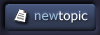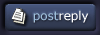| View previous topic :: View next topic |
| Author |
Topic : "I made a custom palette/color picker" |
Lunatique
member
Member #
Joined: 27 Jan 2001
Posts: 3303
Location: Lincoln, California
|
 Posted: Wed Jun 06, 2001 10:01 am Posted: Wed Jun 06, 2001 10:01 am |
 |
 |
I don't like the color picker in Photoshop(too small), and the sliders are time consuming. I definitely don't like the color swatches because they can only display so many selections at once. So, out of built-up frustration, I made my own.
I basically took the color picker, enlarged it by twice the height, and then made various stages of desaturated versions(-20%, -40%, -60%, and -80%), put dark to light gradation on them, and put them in one file.
This is the result. You should be able to find damn close to any color perceivable to an artist in this palette/color picker.
Hope this helps out. 
Here's a high resolution version for you people that use insane monitor resolution. 
[ June 06, 2001: Message edited by: Lunatique ] |
|
| Back to top |
|
Lunatique
member
Member #
Joined: 27 Jan 2001
Posts: 3303
Location: Lincoln, California
|
 Posted: Wed Jun 06, 2001 10:21 am Posted: Wed Jun 06, 2001 10:21 am |
 |
 |
oops. I posted the wrong versions. Here are the updated ones:
  |
|
| Back to top |
|
fishnet312
junior member
Member #
Joined: 06 Jun 2001
Posts: 1
Location: Orlando, FL
|
 Posted: Wed Jun 06, 2001 10:27 am Posted: Wed Jun 06, 2001 10:27 am |
 |
 |
| You know if you double click on one of the colored squares on the toolbar you get a larger color picker. |
|
| Back to top |
|
Impaler
member
Member #
Joined: 02 Dec 1999
Posts: 1560
Location: Albuquerque.NewMexico.USA
|
 Posted: Wed Jun 06, 2001 10:30 am Posted: Wed Jun 06, 2001 10:30 am |
 |
 |
The whole desaturated part is actually pretty useful, even though I usually just double clicked the color and used the cool color mixer that Photoshop comes with.
Kudos. |
|
| Back to top |
|
Lunatique
member
Member #
Joined: 27 Jan 2001
Posts: 3303
Location: Lincoln, California
|
 Posted: Wed Jun 06, 2001 10:50 am Posted: Wed Jun 06, 2001 10:50 am |
 |
 |
Yeah, I know that; I use photoshop everyday for my job.  But even with that, you still have 2 parts you need to tweak: the tint, and then the value/saturation. With this little thing I made, I only have to hold down the mouse and I can roam all over the color spectrum, and all of it's desaturated states. I'm sure it's not for some people, but hopefully it'll benefit others. But even with that, you still have 2 parts you need to tweak: the tint, and then the value/saturation. With this little thing I made, I only have to hold down the mouse and I can roam all over the color spectrum, and all of it's desaturated states. I'm sure it's not for some people, but hopefully it'll benefit others. |
|
| Back to top |
|
Steven Stahlberg
member
Member #
Joined: 27 Oct 2000
Posts: 711
Location: Kuala Lumpur, Malaysia
|
 Posted: Wed Jun 06, 2001 12:48 pm Posted: Wed Jun 06, 2001 12:48 pm |
 |
 |
| Excellent, thanks! |
|
| Back to top |
|
|