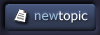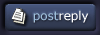| View previous topic :: View next topic |
| Author |
Topic : "3D Studio Max Fatal Error" |
nova
member
Member #
Joined: 23 Oct 1999
Posts: 751
Location: seattle, wa
|
 Posted: Mon Oct 15, 2001 10:30 pm Posted: Mon Oct 15, 2001 10:30 pm |
 |
 |
I'm stumped. Every time I load up 3D Studio Max [Rel. 3] I get this error:
3D Studio Max Fatal Error
Interactive 3D Renderer initialization failed.
Please Check your device settings by using the -H command line option.
It pops up when the loading screen displays 'initializing'. I'm running a GeForce 2 MX and I just downloaded and installed a new driver. What is this '-H command line option'?
Please send help!
Thanks  |
|
| Back to top |
|
Darklighter
member
Member #
Joined: 21 Feb 2001
Posts: 223
Location: L.A,CA
|
 Posted: Tue Oct 16, 2001 12:33 am Posted: Tue Oct 16, 2001 12:33 am |
 |
 |
open a command prompt, go to the main 3dsmax dir and start it with "3dsmax -h"
that'll let you select a diff display driver, if everything worked fine before though go back to the older version of your grafik card drivers |
|
| Back to top |
|
Shiro_tengu
member
Member #
Joined: 02 Aug 2001
Posts: 430
Location: W. Australia
|
 Posted: Tue Oct 16, 2001 12:41 am Posted: Tue Oct 16, 2001 12:41 am |
 |
 |
probably a direct 3d or open gl problem.
check your display divers. |
|
| Back to top |
|
|