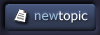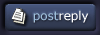| View previous topic :: View next topic |
| Author |
Topic : "BIG PROBLEM: Photoshop 7 Brush Setting Problem." |
Dr. Bang
member
Member #
Joined: 04 Dec 2001
Posts: 1425
Location: DENHAAG, HOLLAND
|
 Posted: Wed Apr 24, 2002 8:33 pm Posted: Wed Apr 24, 2002 8:33 pm |
 |
 |
| I have this EXTREMELY anoying problem with PS7, its unbearable! Every time i choose a different brush, PS7 automatictly set my brush dynamic setting to default. If i try to save the setting, it saves one the setting for ONE brush! So anybody how how to apply the brush dynamic setting to all the brushes at once? |
|
| Back to top |
|
a_sh
member
Member #
Joined: 04 Oct 2001
Posts: 149
Location: Uppsala, Sweden
|
 Posted: Thu Apr 25, 2002 11:13 pm Posted: Thu Apr 25, 2002 11:13 pm |
 |
 |
i have the same problem. i guess one has to define a bunch of brushes withe the different dynamics, and switch brush instead...
i love that they have implemented tilt though, finally! now if they only could implement rotation too. 
calligraphy-pens are so cool |
|
| Back to top |
|
-HoodZ-
member
Member #
Joined: 28 Apr 2000
Posts: 905
Location: Jersey City, NJ, USA
|
 Posted: Fri Apr 26, 2002 4:32 am Posted: Fri Apr 26, 2002 4:32 am |
 |
 |
| any of you guys have a problem with the open recent.....cuz its not workin for me.... |
|
| Back to top |
|
silber
member
Member #
Joined: 15 Jul 2000
Posts: 642
Location: Berlin
|
 Posted: Sat Apr 27, 2002 10:58 am Posted: Sat Apr 27, 2002 10:58 am |
 |
 |
I'm not sure if this is the solution of your problem because its so obviously...so maybe it's my bad english or I'm just stupid:
If you want to selcet a brush
you hit the "brush"-tab
All this fancy brushes are showing up.
The "Brush presets" are highlighted.
Choose a brush.
Make your settings(texture, scattering, dual brush....)
Now you are able to draw with the settings
if you would like to change your brush WITHOUT loosing the settings just hit the "brush tip shape" (below the "brush presets") and choose your brush.
Voil� the settings are still the same.
Hope this was a help
if "yes" put me on your best friend list
if "no" laugh at me and slap me down with towel.....
[ April 27, 2002: Message edited by: silber ]
[ April 27, 2002: Message edited by: silber ] |
|
| Back to top |
|
Jaysin
junior member
Member #
Joined: 20 Jan 2001
Posts: 42
Location: Canada
|
 Posted: Sun Apr 28, 2002 1:41 am Posted: Sun Apr 28, 2002 1:41 am |
 |
 |
| a_sh: They have added rotation to the brushes. It's in the brush pallet under Shape Dynamics. It's the angle setting. |
|
| Back to top |
|
Dr. Bang
member
Member #
Joined: 04 Dec 2001
Posts: 1425
Location: DENHAAG, HOLLAND
|
 Posted: Mon Apr 29, 2002 1:13 pm Posted: Mon Apr 29, 2002 1:13 pm |
 |
 |

silber, I tried that and it works, but its a really painful way to chose my brush that way! I'm used to the "Enter" and a list of brush comes up, much more convience! Too bad the damn fucking piece of shitity shit bang bang keep reset the value.
But that was still a yes
so "YES!!!!!!1" I'll put you on my best friend/possible future hot male love partner  |
|
| Back to top |
|
|