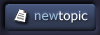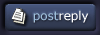| View previous topic :: View next topic |
| Author |
Topic : "Changing brush size in photoshop does not work! Help needed!" |
Xysryc
member
Member #
Joined: 01 Feb 2002
Posts: 92
|
 Posted: Thu May 30, 2002 2:43 pm Posted: Thu May 30, 2002 2:43 pm |
 |
 |
I still have the same old problem.
I am using a German OS (Win2k) and I can not change the brushsize by using a hotkey.
Where there are [ and ] on the English keyboard, there are � and + on the German one. The shortcuts do not work.
Does anyone know how to solve this problem?? |
|
| Back to top |
|
inshield
junior member
Member #
Joined: 31 May 2002
Posts: 21
Location: GJM
|
 Posted: Fri May 31, 2002 8:21 am Posted: Fri May 31, 2002 8:21 am |
 |
 |
Well I dont know how to change that in a Mac
[ May 31, 2002: Message edited by: inshield ] |
|
| Back to top |
|
a_sh
member
Member #
Joined: 04 Oct 2001
Posts: 149
Location: Uppsala, Sweden
|
 Posted: Fri May 31, 2002 1:28 pm Posted: Fri May 31, 2002 1:28 pm |
 |
 |
i have the same problem (using a swedish keyboard)
to make the shortcuts work you have to switch to an english key layout.
in Xp it's a simple ALT+SHIFT (hold alt and click shift) to cycle between swedish and english layout... |
|
| Back to top |
|
Xysryc
member
Member #
Joined: 01 Feb 2002
Posts: 92
|
 Posted: Fri May 31, 2002 5:57 pm Posted: Fri May 31, 2002 5:57 pm |
 |
 |
Yes, I have tried that. It works well in PS 6 and 7, but I am using version 5.5 at the moment, because my pc is not that fast.
Have you experienced the same problem? In 5.5 the changing of the keyboard "layout" does not work. |
|
| Back to top |
|
silber
member
Member #
Joined: 15 Jul 2000
Posts: 642
Location: Berlin
|
 Posted: Fri May 31, 2002 11:46 pm Posted: Fri May 31, 2002 11:46 pm |
 |
 |
on the german board it's the , . keys (left to the right shift key) which switch to the next bigger/smaller brush in your brush list.
If it doesn't work just push the < button first, it will skip to the first brush.(sometimes you have to do that because PS isn't always accepting the , . shortcut...kinda strange)
[ June 01, 2002: Message edited by: silber ] |
|
| Back to top |
|
Xysryc
member
Member #
Joined: 01 Feb 2002
Posts: 92
|
 Posted: Sat Jun 01, 2002 4:58 am Posted: Sat Jun 01, 2002 4:58 am |
 |
 |
With , and . you can switch to the next brush, but that is not "changing the brush size".
If you press [ and ] (German keyboard: � and +) in PS 6 or 7, you change the brush size of your actual brush without switching to another brush.
And that's what I want.  |
|
| Back to top |
|
|