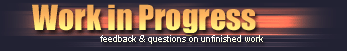| View previous topic :: View next topic |
| Author |
Topic : "Colour Theory on Fantasy Forest Piece (updated)" |
BiGJoN
member
Member #
Joined: 15 Jul 2001
Posts: 80
Location: Cairns, QLD, Australia
|
 Posted: Sat Nov 03, 2001 6:22 am Posted: Sat Nov 03, 2001 6:22 am |
 |
 |
This is the initial sketch:

This is where I am up to today:

OK, here's the questions (I am kinda new to colouring and to digital).
Distance and Colour:
Colour has sess contrast when further away(correct?)
Colour becomes faded slightly as it gets further away (correct?)
Colour and Lighting:
Whats the best way to achieve realistic shadows and highlights in photoshop. ie Should I rely on the burn and dodge tools? If so what is the best way to use them with shading in areas that are in shadows, and areas in lighted areas. This is hard to explain. I want techniques.
Do you do a preliminary shade of the figures and then put the overall lighting in... or do you do the lighting the same time you colour it (choose the colours, kinda like really painting).
This is my most ambitious artwork to date and I am trying to improve on a lot of my "traits" at once. Yeah thats it...
C&C as well.
[ November 05, 2001: Message edited by: BiGJoN ] |
|
| Back to top |
|
Mime
member
Member #
Joined: 02 Oct 2000
Posts: 224
Location: France
|
 Posted: Sat Nov 03, 2001 9:31 am Posted: Sat Nov 03, 2001 9:31 am |
 |
 |
im not a pro at all, but your thoughts about distance and contrast seem right to me.
but i would say to avoid at all costs dodge and burn
choose your colors and values, like you would in a real painting, in another layer put blobs of colors like in a palette.
and use the eyedropper tool to pick the colors
first with a big hard brush "block" the main values and colors, dont try to refine anything until this color sketch looks right when zooming out the picture
if those first large color areas dont seem right it is useless to define more.
after blocking the main values and colors you can refine more.
Always work in the whole picture, dont try to fully refine a small area when the remaining is not ...
I'm not sure myself about all that, but i think in theory it is the good way ...
I hope it helped a little |
|
| Back to top |
|
BiGJoN
member
Member #
Joined: 15 Jul 2001
Posts: 80
Location: Cairns, QLD, Australia
|
 Posted: Tue Nov 06, 2001 10:48 pm Posted: Tue Nov 06, 2001 10:48 pm |
 |
 |
| OKay there is an updated picture in the first post... how is that. I am doing the right thing and starting from the background first. |
|
| Back to top |
|
|