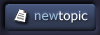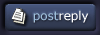| View previous topic :: View next topic |
| Author |
Topic : "Anyway to "Lock" the Flow in Photoshop7?" |
Snakebyte
member
Member #
Joined: 04 Feb 2000
Posts: 360
Location: GA
|
 Posted: Mon Dec 16, 2002 10:21 am Posted: Mon Dec 16, 2002 10:21 am |
 |
 |
That is one of the things I hate most about Photoshop 7, when I type "55" on the numberpad on the right side of the keyboard I want the opacity to be 55% and everytime the stupid Flow goes to 55 and not the opacity. I dont like having to manually adjust it, it's too slow. Hell, I dont even want that stupid thing, opacity has been doing my justice this long no need to fool with it.
Is there a way to lock it?, get rid of it?
_________________
Kevin Moore
www.darkesthorizons.com |
|
| Back to top |
|
B0b
member
Member #
Joined: 14 Jul 2002
Posts: 1807
Location: Sunny Dorset, England
|
 Posted: Tue Dec 17, 2002 2:51 am Posted: Tue Dec 17, 2002 2:51 am |
 |
 |
from reading this i'm taking that you want the opacity of the brush to b altered..
if you have the airbrush icon selected you will only affect the flow when ur hit 5,5 on ur keypad

unselect it and it will change the opacity  |
|
| Back to top |
|
Max
member
Member #
Joined: 12 Aug 2002
Posts: 3210
Location: MIND
|
 Posted: Tue Dec 17, 2002 6:47 am Posted: Tue Dec 17, 2002 6:47 am |
 |
 |
Bob: you have saved my life!  |
|
| Back to top |
|
|