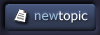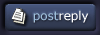| View previous topic :: View next topic |
| Author |
Topic : "weird dual monitor problem" |
watmough
member
Member #
Joined: 22 Sep 2003
Posts: 779
Location: Rockland, ME
|
 Posted: Thu Sep 02, 2004 5:04 am Posted: Thu Sep 02, 2004 5:04 am |
 |
 |
i just recently bought a new ultra cheap crt monitor for keeping all my palettes and stuff on...and theres a weird shift in the screen.
it seems that the entire screen of monitor 2 is set down about 100 pixels from monitor 1.
its not really a big deal,but,in painter when you have to stretch the window out...i lose the top bar on monitor1(where the brush chooser is!)
its just kinda weird...i have a ati radeon 9600 pro and windows xp,if that helps....
anybody have this happen or know a way to fix it? |
|
| Back to top |
|
Strawberrysauce
member
Member #
Joined: 04 Feb 2001
Posts: 356
|
 Posted: Thu Sep 02, 2004 7:00 am Posted: Thu Sep 02, 2004 7:00 am |
 |
 |
| but of a silly question, and you've probably thought of this, but are the two monitors the same resolution? |
|
| Back to top |
|
watmough
member
Member #
Joined: 22 Sep 2003
Posts: 779
Location: Rockland, ME
|
 Posted: Thu Sep 02, 2004 7:21 am Posted: Thu Sep 02, 2004 7:21 am |
 |
 |
| yup,that was the first thing i messed with....both 1280 x 1084 |
|
| Back to top |
|
eyewoo
member
Member #
Joined: 23 Jun 2001
Posts: 2662
Location: Carbondale, CO
|
 Posted: Thu Sep 02, 2004 3:54 pm Posted: Thu Sep 02, 2004 3:54 pm |
 |
 |
Another silly question... have you adjusted the horizontal/vertical and height/width adjustments on the montor itself?
_________________
HonePie.com
tumblr blog
digtal art |
|
| Back to top |
|
watmough
member
Member #
Joined: 22 Sep 2003
Posts: 779
Location: Rockland, ME
|
 Posted: Thu Sep 02, 2004 4:47 pm Posted: Thu Sep 02, 2004 4:47 pm |
 |
 |
| i hadnt checked it....but that doesnt seem to be the problem. |
|
| Back to top |
|
Sukhoi
member
Member #
Joined: 15 Jul 2001
Posts: 1074
Location: CPH / Denmark
|
 Posted: Fri Sep 03, 2004 1:31 am Posted: Fri Sep 03, 2004 1:31 am |
 |
 |
Check your display driver options, in there somewhere you can find some settings where you can reposition your screens in relation to each other.
You can move the two monitor-symbol/images with the mouse, align them where you want and when you're done just click 'ok', and you should be fine.
Sukhoi |
|
| Back to top |
|
watmough
member
Member #
Joined: 22 Sep 2003
Posts: 779
Location: Rockland, ME
|
 Posted: Fri Sep 03, 2004 4:10 am Posted: Fri Sep 03, 2004 4:10 am |
 |
 |
wooohoooo!!!!!!!! sukhoi,awesome!! i'm stooooopid.
it was super simple and easy,thank you very much! |
|
| Back to top |
|
|