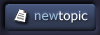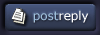| View previous topic :: View next topic |
| Author |
Topic : "For Photoshop and Painter painting..." |
ambelamba
member
Member #
Joined: 26 Mar 2004
Posts: 63
Location: secret
|
 Posted: Thu Oct 06, 2005 5:54 pm Posted: Thu Oct 06, 2005 5:54 pm |
 |
 |
Which artist should I get some reference from, beside Craig Mullins?
I haven't been painting for years and I am trying to do some color works with Photoshop. Quite honestly, I am not sure which one is better for me; Painter or Photoshop.
I need some advice for frequently used tools and colors. Do you guys have your own custom palettes and brush sets? If so, can you guys give me the links to custom brushes and palettes? Or you guys can email me at [email protected].
_________________
Human mind is the battlefield of good and evil. |
|
| Back to top |
|
Jin
member
Member #
Joined: 09 Jun 2001
Posts: 479
Location: CA
|
 Posted: Thu Oct 06, 2005 6:03 pm Posted: Thu Oct 06, 2005 6:03 pm |
 |
 |
Hi,
For future clear communication, in Painter, "custom palettes" does not have anything to do with colors. For collections of color swatches, the term you want is Color Sets.
Painter's Custom Palettes are used to hold brush category icons and both main menu and palette menu command buttons to make it easier to access brush variants you use frequently and initiate menu commands used frequently.
Jinny Brown
Hurricane Katrina Relief:
http://www.cnn.com/SPECIALS/2005/katrina/help.center/
Corel Painter Focused Sites:
http://www.pixelalley.com
http://www.tutoralley.com
_______________________ |
|
| Back to top |
|
eyewoo
member
Member #
Joined: 23 Jun 2001
Posts: 2662
Location: Carbondale, CO
|
 Posted: Fri Oct 07, 2005 4:29 am Posted: Fri Oct 07, 2005 4:29 am |
 |
 |
Both Painter and Photoshop have their strengths and are coming closer together in the way they work... though they still are quite different. In prcatice, most people simply prefer the one that they know the best. For me that is Photoshop.
One of the key differences between the two arise from their fundamental design. As far as "digital art" is concerned, Photoshop has always been designed as a program that builds upon a graphics package as a digital medium. Painter has been designed as a graphics program to mimic existing mediums, like water color, oil, pastel, etc. Both programs can produce incredible work in the hands of a person who understands the fundamentals of creating visual art.
_________________
HonePie.com
tumblr blog
digtal art |
|
| Back to top |
|
Godwin
member
Member #
Joined: 24 Apr 2002
Posts: 701
Location: Singapore
|
 Posted: Fri Oct 07, 2005 6:15 am Posted: Fri Oct 07, 2005 6:15 am |
 |
 |
| ambelamba wrote: |
Which artist should I get some reference from, beside Craig Mullins?
|
Should?
Well, what are you trying to achieve?
You should also ask that question when trying to find out which app is better for you, but you'll most likely have to try each one out rather extensively.
About custom brush presets, I think you'll find that it works better if you just create them yourself since you'll know what goes for what, but anyways I don't have any links to provide.
_________________
Derelict Studios|Godwin's Space |
|
| Back to top |
|
Ranath
member
Member #
Joined: 02 Apr 2004
Posts: 611
Location: Helsinki, Finland
|
 Posted: Fri Oct 07, 2005 7:22 am Posted: Fri Oct 07, 2005 7:22 am |
 |
 |
the difference is in surface technique.. you get paintery look with painter by just painting. With Photoshop you need to add it.
Personally I like Photoshop better because it's faster and I'm not too big fan of oil texture etc. and in painter usually try getting rid of it  |
|
| Back to top |
|
Jin
member
Member #
Joined: 09 Jun 2001
Posts: 479
Location: CA
|
 Posted: Fri Oct 07, 2005 12:48 pm Posted: Fri Oct 07, 2005 12:48 pm |
 |
 |
Ranath,
If you don't want texture in Painter, why use brush variants that paint with texture? There are over 700 brush variants to choose from in Painter IX, for instance, and many of them don't paint with texture.
Not a serious question, just ribbin' you because it seems so obvious. 
Jinny |
|
| Back to top |
|
jfrancis
member
Member #
Joined: 08 Aug 2003
Posts: 444
Location: Los Angeles
|
 Posted: Mon Oct 10, 2005 8:14 am Posted: Mon Oct 10, 2005 8:14 am |
 |
 |
Here's my $0.02
 |
|
| Back to top |
|
|