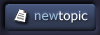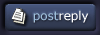| View previous topic :: View next topic |
| Author |
Topic : "after 4 years of beating" |
B0b
member
Member #
Joined: 14 Jul 2002
Posts: 1807
Location: Sunny Dorset, England
|
 Posted: Tue Nov 14, 2006 2:57 pm Posted: Tue Nov 14, 2006 2:57 pm |
 |
 |
one of my Hard Disks in my RAID 0 array bit the dust.. lucky for me i do a backup every night on my external drive so only thing lost is OS and App setup
4 years ago my 80GB Hard Disks cost 120 each and today i picked up 120GB Drives for 37 ea!!!! amazing how the cost of media has dropped.. |
|
| Back to top |
|
Max
member
Member #
Joined: 12 Aug 2002
Posts: 3210
Location: MIND
|
 Posted: Tue Nov 14, 2006 3:19 pm Posted: Tue Nov 14, 2006 3:19 pm |
 |
 |
| well, its true that it gets less expensive but at the same time your gig consumption raises : ) |
|
| Back to top |
|
neff
member
Member #
Joined: 11 May 2002
Posts: 1444
Location: Germany
|
 Posted: Wed Nov 15, 2006 4:50 pm Posted: Wed Nov 15, 2006 4:50 pm |
 |
 |
right. i switched from my old 120gb system to a 640gb set, wow. and it's nearly full 
_________________
*
 |
|
| Back to top |
|
Drew
member
Member #
Joined: 14 Jan 2002
Posts: 495
Location: Atlanta, GA, US
|
 Posted: Thu Nov 16, 2006 1:49 pm Posted: Thu Nov 16, 2006 1:49 pm |
 |
 |
| B0b wrote: |
one of my Hard Disks in my RAID 0 array bit the dust.. lucky for me i do a backup every night on my external drive so only thing lost is OS and App setup
|
I need to start nightly backups as well. What's the best way to go about it? |
|
| Back to top |
|
B0b
member
Member #
Joined: 14 Jul 2002
Posts: 1807
Location: Sunny Dorset, England
|
 Posted: Thu Nov 16, 2006 2:56 pm Posted: Thu Nov 16, 2006 2:56 pm |
 |
 |
geeez NeFF dump that porn 
Drew, i just copy whatever work i'm doing at the time onto my external Firewire - takes no time at all 
once a job is finished i then put it on a DVD/CD x2 and keep 1 onsite and the other @ a friends place.. |
|
| Back to top |
|
iandredd
member
Member #
Joined: 04 Jul 2002
Posts: 178
|
 Posted: Thu Nov 16, 2006 8:14 pm Posted: Thu Nov 16, 2006 8:14 pm |
 |
 |
Anyone know of some backup software that can copy stuff to another location and then automatically detect which files have changed or been added the next time you backup, so you dont have to copy the whole lot again.
Im also worried about stuff ive archived on to dvd, i know they can dont last forever so should i put them on new dvds every few years? Any ideas folks? I'm useless with this stuff. |
|
| Back to top |
|
B0b
member
Member #
Joined: 14 Jul 2002
Posts: 1807
Location: Sunny Dorset, England
|
 Posted: Fri Nov 17, 2006 5:39 am Posted: Fri Nov 17, 2006 5:39 am |
 |
 |
there's some built-in windows stuff that will detect changes etc. but its dodgy as..
retrospect will back stuff up to a given location replacing just the stuff thats changed if u tell it to
Optical media is volitile stuff - i keep all my backups in darkness - saying that i've got CD's that i made 8 years ago that still work..
depending on the cheapness of ur media gives u an idea of how long it will last.. i usually do a bulb test with any disks that i'm going to use - if you can see the text easily through the other side of the disk when u hold it up to a light bulb, the film of foil thats on the disk has been made to the thinest it can go which means dodgy cheap crap that needs throwing..
idealy with todays cheap-midrange disks you'll need to look at replacing the backups in about 4-5 years |
|
| Back to top |
|
Tzan
member
Member #
Joined: 18 Apr 2003
Posts: 755
Location: Boston MA
|
 Posted: Fri Nov 17, 2006 7:17 am Posted: Fri Nov 17, 2006 7:17 am |
 |
 |
| iandredd wrote: |
Anyone know of some backup software that can copy stuff to another location and then automatically detect which files have changed or been added the next time you backup, so you dont have to copy the whole lot again.
|
It used to be called SmartBackup but they changed the name to GrandBackup last month. It has 3 versions but you just need the personal version, the others are for data encryption and other forms of compression besides ZIP.
http://www.objectrescue.com/products/grandbackuppersonal/ |
|
| Back to top |
|
iandredd
member
Member #
Joined: 04 Jul 2002
Posts: 178
|
 Posted: Fri Nov 17, 2006 9:57 am Posted: Fri Nov 17, 2006 9:57 am |
 |
 |
| Thanks for the info B0b, very uesful. And thanks for that link Tzan, that just what i was after! |
|
| Back to top |
|
|