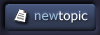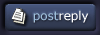| View previous topic :: View next topic |
| Author |
Topic : "Question about making speedpaint movies..." |
Sampster
member
Member #
Joined: 01 Jun 2005
Posts: 182
|
 Posted: Sat Jun 09, 2007 9:43 pm Posted: Sat Jun 09, 2007 9:43 pm |
 |
 |
It's pretty simple, I don't know how to make a movie of my painting so the only way for me to view progress is use iterative save (I only have Painter IX).
This works pretty well, but I'd really like to be able to make a movie out of my paints at some point. Do I need to buy separate software to do this, or is there a simple way to make a quicktime/wmv movie as I paint?
Will simple software like that one from Ambrosia Software (ambrosiasw.com) work? Or does it take something more advanced? |
|
| Back to top |
|
Ranath
member
Member #
Joined: 02 Apr 2004
Posts: 611
Location: Helsinki, Finland
|
 Posted: Sat Jun 09, 2007 10:34 pm Posted: Sat Jun 09, 2007 10:34 pm |
 |
 |
| Camtasia Studio 4 has a video screengrab tool. Camtasia has free trial to their software, and I used it and worked fine. Of course after 30 days you have to think of something else.. |
|
| Back to top |
|
spyroteknik
member
Member #
Joined: 29 Apr 2003
Posts: 376
Location: north east uk
|
 Posted: Sun Jun 10, 2007 2:59 am Posted: Sun Jun 10, 2007 2:59 am |
 |
 |
| camtasia is good, virtualdub is another great tool (free) for converting it from huge mpg into small avi (or codec of choice), windows moviemaker is handy for adding titles etc, haven't figured out nyself how to speed playback up yet |
|
| Back to top |
|
Tzan
member
Member #
Joined: 18 Apr 2003
Posts: 755
Location: Boston MA
|
 Posted: Sun Jun 10, 2007 8:01 am Posted: Sun Jun 10, 2007 8:01 am |
 |
 |
Fraps has a free version, the limitation is 30 second shots. The pay version is only $37.
No idea about quality compared to the others above. |
|
| Back to top |
|
silver
junior member
Member #
Joined: 23 Feb 2007
Posts: 6
|
|
| Back to top |
|
Sampster
member
Member #
Joined: 01 Jun 2005
Posts: 182
|
 Posted: Tue Jun 12, 2007 8:22 am Posted: Tue Jun 12, 2007 8:22 am |
 |
 |
I use the mac so this looks perfect for me... my speedpaints aren't worth paying to make movies of at this point... but I used to play ambrosia games when i was a kid, so I've already paid a visit to their website and downloaded the demo.
Thanks so much everyone  |
|
| Back to top |
|
med
member
Member #
Joined: 22 Dec 2006
Posts: 230
Location: LA
|
 Posted: Fri Jun 29, 2007 11:46 pm Posted: Fri Jun 29, 2007 11:46 pm |
 |
 |
| Quote: |
| haven't figured out nyself how to speed playback up yet |
Heyy, in windows movie maker, you just right click the clip on the timeline and click the special effects thing. you scroll down the list until you see "speed up (double)". you keep adding that to your clip until it's as fast as you want.
you can also do the same in Camtasia, you right-click the timeline and make the clip speed from 100% to something like 800%. but in camtasia it only shows the result after you "produce" the video as a file, so no preview of sped up version.
enjoy  |
|
| Back to top |
|
spyroteknik
member
Member #
Joined: 29 Apr 2003
Posts: 376
Location: north east uk
|
 Posted: Sat Jun 30, 2007 1:40 am Posted: Sat Jun 30, 2007 1:40 am |
 |
 |
| cheers med! owe you a beer |
|
| Back to top |
|
luc
member
Member #
Joined: 01 Aug 2005
Posts: 217
|
 Posted: Sun Aug 12, 2007 3:19 am Posted: Sun Aug 12, 2007 3:19 am |
 |
 |
there's camstudio open source and you can use it for professional projects. You can also set the rate of screen captures.
You have to use 2.0 because 2.1 is limited in use (and you can't reach the publisher to get full fonctionnality)
It worked nice for me but you should save the capture every 30mns (just a matter of 1./2 minutes) or it will crash most of the time. |
|
| Back to top |
|
|