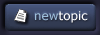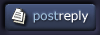|
|
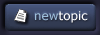 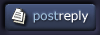 |
| View previous topic :: View next topic |
| Author |
Topic : "3D game texture sets" |
Davem
junior member
Member #
Joined: 16 Jul 2001
Posts: 44
Location: Australia
|
 Posted: Mon Jul 16, 2001 11:12 pm Posted: Mon Jul 16, 2001 11:12 pm |
 |
 |
Hi All
I was wondering if anyone knows of any good resources for creating tileable or seemless texture sets for 3D games. Before anyone gets too caried away I know how to make seemless textures etc but what i'm really after is advice on creating "Sets" of textures that piece together nicely in many different orders. One example i can think of is for the upcoming game "Herdy Gerdy" for PS2 www.eidosinteractive.co.uk/games/comingsoon.htm.
In a few places they have excellent texture sets pieced together so that you cant really pick any repetition. I think the texturing looks glorious. We've been working on a few ways at work but if anyone has any ideas it will easily save us time from figuring it out by trial and error.
Cheers
Dave |
|
| Back to top |
|
waylon
member
Member #
Joined: 05 Jul 2000
Posts: 762
Location: Milwaukee, WI US
|
 Posted: Tue Jul 17, 2001 12:47 am Posted: Tue Jul 17, 2001 12:47 am |
 |
 |
Well, the main thing (obviously) is getting your textures to wrap, and getting rid of bits that very obviously repeat. Once you've got that down to a science....
First tip, when creating a texture set, start simple and add detail as you go. If you're doing a stereotypical castle wall, start with a nice simple repeating stone texture. After that, the next best thing is to make a version with some fancy edging along the top or bottom (or both). Finally, make a few "special" versions, with large cracks, flags, paintings, or whatever other unique details your level designers might want. With luck, they'll find uses for three types of textures (the base texture, the ones with edgings, and the ones with specific details.)
Second tip, look at other games' texture sets in their level editor. I've learned a whole lot by going through Halflife's textures in Worldcraft. Pick any wall texture at random, and pay attention to how many different types of details they add, and where each texture would be applicable.
Third tip, if you're working from photos, photoshop's high-pass filter is GOD. (http://www.gamasutra.com/features/20010523/hajba_01.htm )
And my final tip... Use lots of colors in your textures. There's nothing more boring than a monochromatic wall. A trick that I use that works really well is this: Find a photograph of a nice dirty/streaky surface. Duplicate the layer, and set the hue to something other than the base texture color (more reddish, for example - increase the saturation as well.) Then, give that layer a mask, and copy the texture itself into the mask channel, so that only the bright parts of the texture recieve the color. (You may need to play with the brightness/contrast a bit within the mask.) Now duplicate the base texture again, tint it in the opposite direction (green, perhaps?), give it a mask as before, but then do a negative on the mask. Now your bright areas will be reddish, your dark areas will be greenish, and the middle values will retain the color of the base texture. The main reason this works so well is that the colors match up with the values, so the detail is really easy to read. But at the same time, when you back away, the colors blend together nicely.
http://fear.incarnate.net/~vlad/sijun/texture_gray.jpg
http://fear.incarnate.net/~vlad/sijun/texture_colorful.jpg
http://fear.incarnate.net/~vlad/sijun/texture_colorful.zip
Whoah, I went into a lot more detail on that last bit than I had expected. I hope this helps. (Anyone else have any good texture making advice?)
[ July 17, 2001: Message edited by: waylon ] |
|
| Back to top |
|
Davem
junior member
Member #
Joined: 16 Jul 2001
Posts: 44
Location: Australia
|
 Posted: Tue Jul 17, 2001 1:05 am Posted: Tue Jul 17, 2001 1:05 am |
 |
 |
Thanks man...
I couldnt get the zip file you linked to but i get what you are on about... I'd read that high pass article, it rocks. I've been telling anyone i meet about it,(it gets embarrassing when you're telling some little old lady at the supermarket who's never even heard of photoshop about the beauty of high pass filters). But seriously... unfortunately with the texture set i'm trying to create is that its nowhere near as easy as brick or metal walls etc. I'm trying to do a natural rock / cliff texture. One of the dowloadable screenshots from "Herdy Gerdy" had something very similar to what we are after... only so much better *sigh* trying to have interesting natural formations that seem together is definitely an artform...
Cheers
Dave |
|
| Back to top |
|
waylon
member
Member #
Joined: 05 Jul 2000
Posts: 762
Location: Milwaukee, WI US
|
 Posted: Tue Jul 17, 2001 1:23 am Posted: Tue Jul 17, 2001 1:23 am |
 |
 |
Ok, I fixed the link to the zip file.
Yeah, rocks can be a pain. I'm working on a space sim right now, and I'm having major issues texture mapping asteroids. But that's a different issue, since I'm just trying to map a roundish object in max.
I guess the best advice I'd have for doing cliffs is to get some good reference photos of the cliffs you want to emulate, as well as lots of pictures of the cliff surface to make the actual texture from. I know that's not too helpful, but hey, it's where *I'd* start.  |
|
| Back to top |
|
Dan3d
member
Member #
Joined: 05 Jun 2001
Posts: 62
Location: Voorhees, New Jersey
|
 Posted: Tue Jul 17, 2001 5:19 am Posted: Tue Jul 17, 2001 5:19 am |
 |
 |
Get 'Texture Kit' by Eni Oken:
Here
Not only does it have some nice textures on it, but it tells you have to make elements to create the textures I think you are looking for. |
|
| Back to top |
|
Frost
member
Member #
Joined: 12 Jan 2000
Posts: 2662
Location: Montr�al, Canada
|
 Posted: Tue Jul 17, 2001 5:37 am Posted: Tue Jul 17, 2001 5:37 am |
 |
 |
As a tiny addition to Waylon's book  , here's a little something (that may not apply to your case). , here's a little something (that may not apply to your case).
Some/most game engines/platforms now can do multitexturing, so you can blend a few textures into each other (texture blending) via vertex-alpha or vertex-color channels. Such things like grass and dirt can blend nicely like that as well... depending on your engine specifics and coders.
Detail texturing can also help break patterns a lot by adding a larger scale and mapped texture in 'overlay' ("add biased" for programmers).
Also be aware that there are multiple texture addressing modes open to you like the normal wrapping, but also mirror, clamp, border-color, etc. You can use these to your advantages.
[ July 17, 2001: Message edited by: Frost ] |
|
| Back to top |
|
tone
junior member
Member #
Joined: 16 Jul 2001
Posts: 32
Location: Madison, WI
|
|
| Back to top |
|
|
|
You cannot post new topics in this forum
You cannot reply to topics in this forum
You cannot edit your posts in this forum
You cannot delete your posts in this forum
You cannot vote in polls in this forum
|
Powered by phpBB © 2005 phpBB Group
|