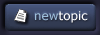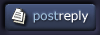| View previous topic :: View next topic |
| Author |
Topic : " How to: Painter 6" |
Indian_Prophet
member
Member #
Joined: 28 Nov 2001
Posts: 201
Location: Indiana
|
 Posted: Mon Dec 03, 2001 9:54 pm Posted: Mon Dec 03, 2001 9:54 pm |
 |
 |
Anyone use Painter 6 here? I don't know about you guys but I love it. I also work alot in photoshop, but for some things such as painting from scratch in a prog, painter is the best. I have a question concerning being able to use 2 colors on a brush at once. Not having it randomly change colors as you paint but I mean literally one color side by side with another. So when you stroke, you have 2 colors. I was hoping to get a certain blending effect by using this method of loading the brush with 2 colors in order I may lay it on together to get that blend effect where it doesn't look like one is laying over the other and so I don't have to use the smear tool. Any idea if Painter 6 or Photoshop can do this?
[ December 03, 2001: Message edited by: Indian_Prophet ] |
|
| Back to top |
|
[Shizo]
member
Member #
Joined: 22 Oct 1999
Posts: 3938
|
 Posted: Tue Dec 04, 2001 5:22 am Posted: Tue Dec 04, 2001 5:22 am |
 |
 |
| I doubt it, but one thing you can do is to use sensetivity of your tablet to change between 2 colors. Choose 2 colors and check "Color" in tool options |
|
| Back to top |
|
SporQ
member
Member #
Joined: 22 Sep 2000
Posts: 639
Location: Columbus, Ohio
|
 Posted: Thu Dec 06, 2001 1:05 am Posted: Thu Dec 06, 2001 1:05 am |
 |
 |
you can do this in painter.
under the brush controls palette, and under the general tab. look for the thing that says source. select gradient. then go to your gradient tab on the art materials palette and choose or make a gradient that looks like what you are going for. have fun trying a bunch of different stuff. |
|
| Back to top |
|
|