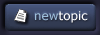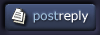| View previous topic :: View next topic |
| Author |
Topic : "Photoshop file recovery? please help!" |
Awetopsy
member
Member #
Joined: 04 Oct 2000
Posts: 3028
Location: Kelowna
|
 Posted: Wed Dec 19, 2001 11:19 am Posted: Wed Dec 19, 2001 11:19 am |
 |
 |
Im using a win98 PC photoshop bluescreen crashed when I just tried to save my work.  there is a .tmp file on the scratch disk. does anybody know how to recover the lost image? is it even possible? there is a .tmp file on the scratch disk. does anybody know how to recover the lost image? is it even possible?
please i need immediate help. |
|
| Back to top |
|
Pat
member
Member #
Joined: 06 Feb 2001
Posts: 947
Location: San Antonio
|
 Posted: Wed Dec 19, 2001 3:14 pm Posted: Wed Dec 19, 2001 3:14 pm |
 |
 |
I just had a similar issue, so I feel for ya. Basically, you're SOL. First, backup or move the photoshop temp file to another storage device. In many cases, opening PS again will delete it.
Now, try opening the file from INSIDE of photoshop, using first the open dialogue. Try renaming the file and or changing it's file attributes. It probably won't help. I've tried to recover data using the raw format as well, but with no success. You can also try importing it. According to some old technical information from Adobe, Photoshop temp files are stored in a manner which can not be read like a normal graphics file. I only suggest these steps because they are easy and there are yet, to this day, reports from users that claim it sometimes works. In my nine years of using Photoshop I've never once recovered a file in this manner.
If you happen to be running Norton Filesaver or a similar disk tool, it may be possible to recover a previously saved file state.
A more likely scenereo is to rummage through the file with a third party application to recover data. On the Mac, programs like CanOpener may be able to rescue some data. To a lesser extent, possibly Debabelizer or Graphic Converter may make some sense of the file. You may have to convert the file to ASCI first though. You might look for similar utilities on the PC. If it comes to it, try handing the file over to a Mac friend. I see no reason why the temp file format would be different. Best of luck.
-Pat |
|
| Back to top |
|
Awetopsy
member
Member #
Joined: 04 Oct 2000
Posts: 3028
Location: Kelowna
|
 Posted: Wed Dec 19, 2001 3:52 pm Posted: Wed Dec 19, 2001 3:52 pm |
 |
 |
thanx pat, I ended up repainting the whole thing over again.. 
ah well.. |
|
| Back to top |
|
Dr. Bang
member
Member #
Joined: 04 Dec 2001
Posts: 1425
Location: DENHAAG, HOLLAND
|
 Posted: Wed Dec 19, 2001 4:10 pm Posted: Wed Dec 19, 2001 4:10 pm |
 |
 |
Awetopsy, its your fault for using win98
instead of keep working on the pic right now. Try to use that time for installing win2000 or XP first! |
|
| Back to top |
|
|