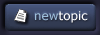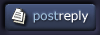| View previous topic :: View next topic |
| Author |
Topic : "[Help] PS Color Picker" |
Chapel
member
Member #
Joined: 18 Mar 2000
Posts: 1930
|
 Posted: Thu Feb 01, 2001 1:43 pm Posted: Thu Feb 01, 2001 1:43 pm |
 |
 |
| Ok at home I have the color picker set up to where it the middle bar is tones of the same color, but at work the middle bar is a rainbow of colors. Any clue how to set my work picker to be the same as my home picker? Is itthe versions of the program? I'm running 5.5 at work and just 5 at home I think. |
|
| Back to top |
|
elam
member
Member #
Joined: 27 Sep 2000
Posts: 456
Location: Motown
|
 Posted: Thu Feb 01, 2001 2:17 pm Posted: Thu Feb 01, 2001 2:17 pm |
 |
 |
On the color menu, there's a little arrow at the upper right. Click onit and change it to HSB sliders. I'm using 5.5, but should be the same in 5.0
------------------
Elam
-------
"Name? Loc Dog. Age? 19. Sex? Hell yeah, nigga!" |
|
| Back to top |
|
Chapel
member
Member #
Joined: 18 Mar 2000
Posts: 1930
|
 Posted: Thu Feb 01, 2001 3:04 pm Posted: Thu Feb 01, 2001 3:04 pm |
 |
 |
| Thanks, but I'm talking about the screen you get when you click on a color. The color picker.. the middle bar. I think it may have to do with the versions, because 5.0 is the one I like and it is totally different in 5.5 |
|
| Back to top |
|
burn0ut
member
Member #
Joined: 18 Apr 2000
Posts: 1645
Location: california
|
 Posted: Thu Feb 01, 2001 3:25 pm Posted: Thu Feb 01, 2001 3:25 pm |
 |
 |
Chapel: You see all thoes numbers at the right? look left of the numbers and youll see
H:
S:
B:
and
R:
G:
B:
And you can like click on thoes lil bullets to the left of the letters..
I think thats what your talking about...
For a rainbow of colors i think you wanna click on the H:
Hope that helps
[This message has been edited by burn0ut (edited February 01, 2001).] |
|
| Back to top |
|
Chapel
member
Member #
Joined: 18 Mar 2000
Posts: 1930
|
 Posted: Thu Feb 01, 2001 3:38 pm Posted: Thu Feb 01, 2001 3:38 pm |
 |
 |
| Bingo.. that was it. 500 points for burnout. |
|
| Back to top |
|
|