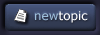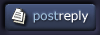| View previous topic :: View next topic |
| Author |
Topic : "From drawings to digital art" |
cybercool
junior member
Member #
Joined: 10 Apr 2001
Posts: 1
Location: USA
|
 Posted: Tue Apr 10, 2001 1:35 pm Posted: Tue Apr 10, 2001 1:35 pm |
 |
 |
hi all,
I'm an aspiring cartoonist, well I seem to think so. I sketch my drawings on paper and would like to know the best way to convert my drawings to digital art. At what dpi do you recommend to scan line art?
Thanks,
Cybercool |
|
| Back to top |
|
roundeye
member
Member #
Joined: 21 Mar 2001
Posts: 1059
Location: toronto
|
 Posted: Tue Apr 10, 2001 2:44 pm Posted: Tue Apr 10, 2001 2:44 pm |
 |
 |
| theres as many different ways as there are artists. try a few different ways and see what works best for you. if its for print though, should be at least 300dpi. sometimes it helps working larger then scaling down. i like to work at actual size. small 72dpi things. are you inking prior to scanning? |
|
| Back to top |
|
pixualize
member
Member #
Joined: 27 Mar 2001
Posts: 174
Location: McKinney, TX - US
|
 Posted: Tue Apr 10, 2001 11:52 pm Posted: Tue Apr 10, 2001 11:52 pm |
 |
 |
Here is a recipe I have found helpful having scanned a couple hundred pages.
Line art is best reproduced at 600dpi. Greyscale or color art (like pencil) can get away with 300dpi and still print well.
For coloring comic book pages
a)I scanned line art that was 11x17 at 600dpi in two passes, one for the top of the page and another for the bottom. (my scanner is 8.5x11)Then pieced the two together.
b)Once I had the full page I would reduce the image to print size at 6.75x10.5 and then convert the image to grayscale.
c)When the image was greyscale or CMYK I would then change the resolution to 300dpi.
This allowed a smoothing of the lines that gives a more pleasing combination with the colors (to me anyway). Even scanning stuff for the web I usually use a high resolution and then sample down from there to create gifs or jpgs.
That was probably more info than you really needed 
------------------
Pat
www.pixualize.com |
|
| Back to top |
|
|