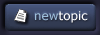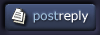| View previous topic :: View next topic |
| Author |
Topic : "Photoshop 6 question" |
JoeKool
member
Member #
Joined: 15 May 2001
Posts: 59
Location: USA
|
 Posted: Tue Oct 09, 2001 10:59 am Posted: Tue Oct 09, 2001 10:59 am |
 |
 |
Hi all
I have Photoshop 6.0.1 and it worked fine..I havent added any hardware and maybe only installed a game or two..and now PS doesnt work, even after a complete re-install..and it is a real version..not warez..etc.
The startup message is:
"Unable to continue because of a hardware or system error. Sorry, but this error is unrecoverable." and then I have to quit. I had this once before and after restarting, it seemed to work. Now I have the error again, and restarting and so forth has no effect..and I cannot find this error on the Adobe website either.
Has anyone received this error before or know what causes it, what fixes it..etc???
AUGH!!!! |
|
| Back to top |
|
Pat
member
Member #
Joined: 06 Feb 2001
Posts: 947
Location: San Antonio
|
 Posted: Tue Oct 09, 2001 11:20 pm Posted: Tue Oct 09, 2001 11:20 pm |
 |
 |
Try trashing your prefs file. Sometimes, if yours is corrupt, even after reinstalling the program the old prefs can still wreck havoc.
-Pat |
|
| Back to top |
|
Mergatroid
member
Member #
Joined: 30 May 2000
Posts: 165
Location: Pasadena, ca U.S.
|
 Posted: Tue Oct 09, 2001 11:43 pm Posted: Tue Oct 09, 2001 11:43 pm |
 |
 |
| Barring that you should check your hard disk with Norton Disk Doctor to try and rule out a hardware problem. It might be a fragmented hard disk issue as well. |
|
| Back to top |
|
kostka
junior member
Member #
Joined: 10 Oct 2001
Posts: 1
Location: Toronto
|
 Posted: Wed Oct 10, 2001 6:57 pm Posted: Wed Oct 10, 2001 6:57 pm |
 |
 |
| Here's a warning from me... make sure you back up anything important! I remember having this message shortly before my hard drive totally crashed and died. It was the hard drive that was the hardware giving photoshop trouble, (I guess especially when it tried to write some swap files.) I suggest you back up everything important and do like someone said and run a disk check. Your hard drive may be about to die on you. |
|
| Back to top |
|
|