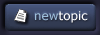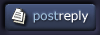| View previous topic :: View next topic |
| Author |
Topic : "photoshop question" |
jr
member
Member #
Joined: 17 Jun 2001
Posts: 1046
Location: nyc
|
 Posted: Sat Jan 26, 2002 6:16 pm Posted: Sat Jan 26, 2002 6:16 pm |
 |
 |
hi guys, sorry if someone asked this question before. it's pretty simple i guess. i want to know if there's a way to draw straight lines with the brush tool, that isn't just vertical or horizontal, (i know how to do that with the shift key, but that's not what i mean)..... any suggestions?
thanks in advance. |
|
| Back to top |
|
Satan
member
Member #
Joined: 21 Nov 2001
Posts: 100
Location: UK
|
 Posted: Sat Jan 26, 2002 6:57 pm Posted: Sat Jan 26, 2002 6:57 pm |
 |
 |
I haven't a tablet - if you have - couldn't you just use a ruler?
The only other way i can think of isn't technically using the brush tool - make a line with the path tool , select your chosen brush and stroke it...
Hope you get a better answer  |
|
| Back to top |
|
Dr. Bang
member
Member #
Joined: 04 Dec 2001
Posts: 1425
Location: DENHAAG, HOLLAND
|
 Posted: Sat Jan 26, 2002 7:11 pm Posted: Sat Jan 26, 2002 7:11 pm |
 |
 |
| use the shift key, yes, the shift key again. First, mark the first point of the line and HOLD shif while marking the end point of the line. And DONE, you've got yourself a line. |
|
| Back to top |
|
liv the fish
member
Member #
Joined: 26 Jan 2002
Posts: 83
Location: Kentucky
|
 Posted: Sat Jan 26, 2002 7:16 pm Posted: Sat Jan 26, 2002 7:16 pm |
 |
 |
Pick your tool, click once on the canvas. Move your mouse over to where you want your line to end (don't forget that first click was just a click and not a click & hold 
Now just hold the Shift key and click again.
Note the difference here, is you hold the Shift after the first click. You've been holding the shift on the first click (which makes right and 45 degree angles; this method makes any angle you need).
Good luck  |
|
| Back to top |
|
Satan
member
Member #
Joined: 21 Nov 2001
Posts: 100
Location: UK
|
 Posted: Sat Jan 26, 2002 7:25 pm Posted: Sat Jan 26, 2002 7:25 pm |
 |
 |
Cool - you learn something new every day here  |
|
| Back to top |
|
lalPOOO
member
Member #
Joined: 12 Jan 2002
Posts: 399
Location: Canada
|
 Posted: Sat Jan 26, 2002 9:44 pm Posted: Sat Jan 26, 2002 9:44 pm |
 |
 |
| well, my way would be to creayt a new layer, use the line tool, rasterize the layer then merge the visible layers. But I'm not sure if thats teh solution our looking for. |
|
| Back to top |
|
|