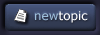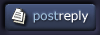| View previous topic :: View next topic |
| Author |
Topic : "lasso and smudge-crime to use them?" |
Godwin
member
Member #
Joined: 24 Apr 2002
Posts: 701
Location: Singapore
|
 Posted: Thu May 02, 2002 11:52 pm Posted: Thu May 02, 2002 11:52 pm |
 |
 |
i dont really see pple who paint on PS use these features, i believe they help, unless u want to keep it rough and looks like it was hand painted, how many pple here use them?
i do... |
|
| Back to top |
|
Light
member
Member #
Joined: 01 Dec 2000
Posts: 528
Location: NC, USA
|
 Posted: Fri May 03, 2002 12:11 am Posted: Fri May 03, 2002 12:11 am |
 |
 |
Use whatever tools you wish to use. Smudge is great tool with brush setting turn off.
If you are using lasso you may be better off saving selections.
The only problem with smudge really is that it is slow if not used sparingly. One way to use smudge is like with pencil burnishing.. put down something close to what you want, smudge, and refine. Keep repeating this process forever.
This is a slow process that require patience and a good idea of edges (or else you lose them). In a paint program though you can always put white over black or vice versa. You can also add the "brush" strokes at the end to give it a painterly feel.
The other way of working is the painterly method where you choose a very few colors and apply them accurately. You keep using smaller and smaller brushes and making more and more accurate paint applications.
It helps if you lay down a gradient before starting this method as their is a lot of color picking which photoshop sucks at.
The other problem with this method is that eventually you will have to smudge is start working extremely small.
Smudge has a bad rap amongst some people because they cant use it and because the student of the technique will often leave large blurrl smudged areas lacking artist value.
Any tools that gets the job done is great though.
I only wish I could find a program with the painting powers of photoshop, painter 7, and deep paint in one easy to use program (as photoshop is without all the crap web fx). But with even more realistic paint tools as I like the oil painting look a lot which is very absent in digital paintings.
Guess I can keep dreaming.. |
|
| Back to top |
|
bearsclover
member
Member #
Joined: 03 May 2002
Posts: 274
|
 Posted: Fri May 03, 2002 1:31 am Posted: Fri May 03, 2002 1:31 am |
 |
 |
It never occurred to me that the smudge tool was "forbidden". I guess that's because I live in a vacuum! 
Actually, I agree with the previous post. It needs to be used for a specific purpose. And sparingly. I have used the smudge tool to soften an edge that bugged me, but I don't use it all the time. I just use it when I feel the need. It's just one tool of many. |
|
| Back to top |
|
Lunatique
member
Member #
Joined: 27 Jan 2001
Posts: 3303
Location: Lincoln, California
|
 Posted: Fri May 03, 2002 3:35 am Posted: Fri May 03, 2002 3:35 am |
 |
 |
It's a misconception that smudge is forbidden. I think it came about because everyone admired and respected Spooge, and artists who work in similar styles. It is well known that they don't use smudge, and rely on straight brush strokes. Eventually, it became this thing that smudge is "a bad way to paint."
That view started th change when Greg Pro, another incredible artist, who DID use smudge in his work, appeared at sijun. |
|
| Back to top |
|
Dr. Bang
member
Member #
Joined: 04 Dec 2001
Posts: 1425
Location: DENHAAG, HOLLAND
|
 Posted: Fri May 03, 2002 5:15 am Posted: Fri May 03, 2002 5:15 am |
 |
 |
| Lunatique, Spooge use smudge. He just know whens appropiate to use it. |
|
| Back to top |
|
eyewoo
member
Member #
Joined: 23 Jun 2001
Posts: 2662
Location: Carbondale, CO
|
 Posted: Fri May 03, 2002 5:27 am Posted: Fri May 03, 2002 5:27 am |
 |
 |
Godwin... I use the smudge tool very rarely, but when I need it, it's a godsend. For me it's totally useful at times for little touchups and final tweaks...
On the other hand, the lasso tool is one of my most used tools. For me, it is a fundamental digital tool and useful throughout the development of a picture. Check out a simple tutorial that pretty well explains how I use it...
www.eyewoo.com/show2/tut_01/index.html
[ May 03, 2002: Message edited by: eyewoo ] |
|
| Back to top |
|
ceenda
member
Member #
Joined: 27 Jun 2000
Posts: 2030
|
 Posted: Fri May 03, 2002 5:53 am Posted: Fri May 03, 2002 5:53 am |
 |
 |
| eyewoo: Never noticed the tuts on your website. Those are great! |
|
| Back to top |
|
Light
member
Member #
Joined: 01 Dec 2000
Posts: 528
Location: NC, USA
|
 Posted: Fri May 03, 2002 6:16 am Posted: Fri May 03, 2002 6:16 am |
 |
 |
eyewoo: Yeah some nice work. I remember seeing some of your pictures on another forum. I like the potraits you do. A little "light" but very realistic.
The paintings show a high level of technical profiency but hmm I feel that it would be nice if you sometimes would allow the background to take a lesser role. The flooding of the eye with details is one style and it is okay.. but maybe try some quiter works too.
I guess I'm saying in a few of the potraits there is too much competition for my attention.
But, the rendering is simply amazing. Post some more tutorials!
I've painted a lot and I don't think I've heard/seen of a technique that makes such use of the lasso tool (although some comic painters tend to use this a lot).
But.. I'm very interested in some more "broad" tutorials like how you paint an entire picture. You dont have to go into a ton of detail but just work out the steps you use and/or explain how you use the lasso tool more. |
|
| Back to top |
|
eyewoo
member
Member #
Joined: 23 Jun 2001
Posts: 2662
Location: Carbondale, CO
|
 Posted: Fri May 03, 2002 10:54 am Posted: Fri May 03, 2002 10:54 am |
 |
 |
quote
| Quote: |
| I'm very interested in some more "broad" tutorials like how you paint an entire picture. |
Light... Funny you should mention that... 
New Riders Publishing asked me to do just that in a chapter for their upcoming book, "Photoshop 7 Magic" - think that will be the title. I'm pretty sure it will hit the shelves soon, certainly before the end of june.
My chapter goes through the process I use to digitally paint the still life below.

[url=http://www.eyewoo.com/displayArt.html?11^3^still_pshop7^Still]Click here[/url] to go to it's page on my website where details of the picture can be seen. |
|
| Back to top |
|
eyewoo
member
Member #
Joined: 23 Jun 2001
Posts: 2662
Location: Carbondale, CO
|
 Posted: Fri May 03, 2002 2:25 pm Posted: Fri May 03, 2002 2:25 pm |
 |
 |
quote
| Quote: |
| heh, it's just like if you were to use tape on a traditional painting... |
burnout... in it's simplest form it is like that, but when you combine it with Photoshop's quick mask function, blurring, feathering, etc. etc. it does become a bit more useful than tape on a traditional painting. |
|
| Back to top |
|
burn0ut
member
Member #
Joined: 18 Apr 2000
Posts: 1645
Location: california
|
 Posted: Fri May 03, 2002 11:12 pm Posted: Fri May 03, 2002 11:12 pm |
 |
 |
i read some of what was said..
the laso tool shouldnt be a crime to use heh, it's just like if you were to use tape on a traditional painting...
daladalala |
|
| Back to top |
|
hans_e
member
Member #
Joined: 03 May 2002
Posts: 54
Location: Indiana
|
 Posted: Sat May 04, 2002 12:35 am Posted: Sat May 04, 2002 12:35 am |
 |
 |
I agree with eyewoo on his last post. Lasso + mask tools = good
I also think it depends on the project at hand. Yeh, if youre working on a psuedo- traditional art piece you very well may have little or no use for the lasso tool.
However if you're working with alpha channels and whatnot that are involved in film you might think of the tool as a godsend. |
|
| Back to top |
|
Godwin
member
Member #
Joined: 24 Apr 2002
Posts: 701
Location: Singapore
|
 Posted: Sun May 05, 2002 6:53 am Posted: Sun May 05, 2002 6:53 am |
 |
 |
its like, if u use all those techy stuff and utilise all of photoshop's special features and filters, it wont really be a painting, even if it looks like one and looks great
personally i think i use the lasso, line tool, preserve transparency and all that stuff a little too much, i guess its partly because i dont have one of those thingaminy pen tablet painter thingies
[ May 05, 2002: Message edited by: Godwin ] |
|
| Back to top |
|
eyewoo
member
Member #
Joined: 23 Jun 2001
Posts: 2662
Location: Carbondale, CO
|
 Posted: Sun May 05, 2002 10:57 am Posted: Sun May 05, 2002 10:57 am |
 |
 |
Here's an analogy:
If you fully employ all of Photoshop's functions, filters, and plugins and essentially use them to produce your artwork, then you are like a humungeous budgeted film director managing a large crew to produce a epic film.
On the other hand, if you mainly use Photoshop's brushes and stroke all your own lines, then you are like a low budget independant film director doing your own camera work.
Each method - in the film world - has produced many classic and world class films. |
|
| Back to top |
|
eyewoo
member
Member #
Joined: 23 Jun 2001
Posts: 2662
Location: Carbondale, CO
|
 Posted: Sun May 05, 2002 6:56 pm Posted: Sun May 05, 2002 6:56 pm |
 |
 |
quote
| Quote: |
| ... Maybe you should tell me some benefits but it seems just a pain to move sliders to setup a few initial colors. |
...That's only the beginning, Light. Using the lasso tool can be far more complex than that, especially when you use it in conjunction with the quick mask and gradations, level controls, blurring... whatever PShop functions work well in quick mask.
But also, unlike a brush, the drawing with the lasso tool can define sharp edged pointy shapes or big soft curvy shapes and anything in between... don't think of it as drawing shapes to be filled with color... think of it as drawing shapes over existing color and then using the various adjustment tools - LEVELS, CONTRAST, COLOR BALANCE, ETC. on the existing color, with or withou feathering. And in Photoshop, get into using lasso drawn shapes with adjustment layers to make very powerful final tweaks to your pictures.
The lasso tool and drawing with it in combo with any and all of the adjustment tools is just about as digital as you can get... 
...And when you find the methods that work well for you, then set them up as PShop actions. For example, I've found it very useful and quick to set the following action on my F2 function key. After I've drawn a shape over existing color using the lasso tool, I press F2 and the antline dissappears, followed by the LEVELS dialog box displaying on screen. I can then make LEVELS adjustments and when I click on OK or hit the ENTER key, the action continues by displaying the COLOR BALANCE adjustment dialog. I make color adjustments (or not) and then hit OK or the enter key and the action ends. Very quick and painless...
Gotta do some tuts about this... just have to find the time... |
|
| Back to top |
|
Light
member
Member #
Joined: 01 Dec 2000
Posts: 528
Location: NC, USA
|
 Posted: Sun May 05, 2002 8:22 pm Posted: Sun May 05, 2002 8:22 pm |
 |
 |
ah ok I think I got you.. sorta like an advanced airbrushing/masking 2 and 1/2 D painting process... well that is the closest thing I can relate to what your saying!!
I'm going to try to give it a go in a painting and I'll add this to a list of my tools.
This type of process would be especially useful for someone working with mouse.
But maybe even with tablet it could be nice.
I guess. I'll try it.
Btw, would it be possible for me to get some high res versions of your potraits? The lowest resolution where the technique is still present in jpg format. (email me if you can do this0. I don't want prints -- just want some higher res versions for my "gallery". |
|
| Back to top |
|
hans_e
member
Member #
Joined: 03 May 2002
Posts: 54
Location: Indiana
|
 Posted: Sun May 05, 2002 11:45 pm Posted: Sun May 05, 2002 11:45 pm |
 |
 |
| so all in all it just depends on the project and what the user prefers. So nothing is truely cheating, right?? |
|
| Back to top |
|
hans_e
member
Member #
Joined: 03 May 2002
Posts: 54
Location: Indiana
|
 Posted: Sun May 05, 2002 11:49 pm Posted: Sun May 05, 2002 11:49 pm |
 |
 |
eyewoo,
I really dig your artwork. The lighting and color tone that you implement into your work rocks! |
|
| Back to top |
|
Light
member
Member #
Joined: 01 Dec 2000
Posts: 528
Location: NC, USA
|
 Posted: Sun May 05, 2002 11:59 pm Posted: Sun May 05, 2002 11:59 pm |
 |
 |
Eyewoo,
I left you some questions under the other thread on "pencil vs paintbrush" or something.
I tried your method but I gotta say I don't get it. I mean I dont get why not just lay down the colors with a brush or pencil unless you dont have a tablet?
Or unless because of the large res you use that it is too slow to lay down the initial colors using brushes.
... Maybe you should tell me some benefits but it seems just a pain to move sliders to setup a few initial colors.
eh.. maybe I missed something. |
|
| Back to top |
|
eyewoo
member
Member #
Joined: 23 Jun 2001
Posts: 2662
Location: Carbondale, CO
|
 Posted: Mon May 06, 2002 4:23 am Posted: Mon May 06, 2002 4:23 am |
 |
 |
| Light.... sent you an email... |
|
| Back to top |
|
|