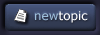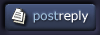| View previous topic :: View next topic |
| Author |
Topic : "Dual monitors......." |
Twice
member
Member #
Joined: 11 Feb 2001
Posts: 240
Location: Norway
|
 Posted: Mon Jun 17, 2002 5:04 pm Posted: Mon Jun 17, 2002 5:04 pm |
 |
 |
I want to buy another monitor now, because it is a pain in the ass painting just on one screen. I've already have an 17" screen, wich I want to keep. And I want to buy a new 21" screen. Is it possible using screens of differnt size together, and will it be a problem using my wacom with this setup?
Anyone that could help me with this?..... I'd bet Loki is lurking around. |
|
| Back to top |
|
frostfyre
member
Member #
Joined: 20 Feb 2001
Posts: 133
Location: Boulder, Colorado
|
 Posted: Mon Jun 17, 2002 6:23 pm Posted: Mon Jun 17, 2002 6:23 pm |
 |
 |
I'm no Loki, but I've got a dual monitor setup with a wacom. Depends on your hardware/OS, etc, but in my experience-
1) Yes, you can run 2 monitors at different sizes and resolutions, no problem, especially if you have 2 video cards.
2) Wacom scaling becomes interesting. I keep a seperate stylus for each monitor, because having the extreme horizontal mapping is very awkward to me. This setup is done in the tablet driver. It remembers which pen goes with which screen. Your mileage may very, but I found switching pens less awkward than the odd mapping from dual screen to single tablet.
Last thing- having the seperate resolutions can be troubling at times, as the mouse will only traves at adjacent points in the display. You create 'corners' effectively, if one display is smaller (pixel wise) than the other. Its not trouble for me, but my significant other gets stuck sometimes :-)
Good luck! |
|
| Back to top |
|
Frog
member
Member #
Joined: 11 Feb 2002
Posts: 269
Location: UK
|
 Posted: Mon Jun 17, 2002 11:12 pm Posted: Mon Jun 17, 2002 11:12 pm |
 |
 |
If you're using win 2000 & 2 graphics cards check out Ultramon, it will enable you to do all sorts of cool things and let you control the resolution of your two monitors separately.
My approach to mapping the Wacom is to keep it proportional and map to about 3 quarters of the desktop, missing half of the second monitor. This creates a little dead space at the bottom of the tablet but is the compromise that seems to work best for me. |
|
| Back to top |
|
Torstein Nordstrand
member
Member #
Joined: 18 Jan 2002
Posts: 487
Location: Norway
|
 Posted: Tue Jun 18, 2002 1:03 am Posted: Tue Jun 18, 2002 1:03 am |
 |
 |
Not all dual-head videocards support individual resolutions, so be sure to check. Matrox G550 does it extremely well. I have one 21 and one 17 incher, and map the way Frog does. If you've got the cash and need more desktop space, dual monitoring should work fine - as it does for me.
Good luck, |
|
| Back to top |
|
kana
member
Member #
Joined: 02 May 2002
Posts: 165
Location: finland
|
 Posted: Tue Jun 18, 2002 1:14 am Posted: Tue Jun 18, 2002 1:14 am |
 |
 |
| I've got a 19" Hitachi and a 17" LG. They work perfectly together. |
|
| Back to top |
|
Twice
member
Member #
Joined: 11 Feb 2001
Posts: 240
Location: Norway
|
 Posted: Tue Jun 18, 2002 6:34 am Posted: Tue Jun 18, 2002 6:34 am |
 |
 |
gee, thanks guys. Just what I needed to know.
but one more question.
I now have a geforce2 video card. The new one I will buy, shold it be the same or is it allright that it is another one.?
And wouldn't colours appear different on the 2 screens? Taking a colour from the menue off the right monitor, and getting something different on the other.?
And is there a way to callibrate this?... |
|
| Back to top |
|
Frog
member
Member #
Joined: 11 Feb 2002
Posts: 269
Location: UK
|
 Posted: Tue Jun 18, 2002 7:33 am Posted: Tue Jun 18, 2002 7:33 am |
 |
 |
Any PCI card should work fine. i have a GEforce AGP & a Matrox millenium PCI.
Colours are indeed hard to match, unless you have the same GFX cards (or a dualhead) and the same monitors. Basically I only ever use the primary monitor for colour critical work, the other one just holds my floating palettes & explorer windows etc... |
|
| Back to top |
|
Twice
member
Member #
Joined: 11 Feb 2001
Posts: 240
Location: Norway
|
 Posted: Tue Jun 18, 2002 9:08 am Posted: Tue Jun 18, 2002 9:08 am |
 |
 |
| Thanks Frog! |
|
| Back to top |
|
B3AND1P
member
Member #
Joined: 21 Nov 2001
Posts: 76
Location: San Jose, CA
|
 Posted: Tue Jun 18, 2002 9:25 am Posted: Tue Jun 18, 2002 9:25 am |
 |
 |
| I use dual 21" monitors at work and after many configurations I have decided that it is worth it for me to just go ahead a buy a dualhead card. I have a geforce4mx now and I love it. If you do any kind of 3d using two seperate cards is going to cause a lot of problems (driver issues mostly). The card I have doesn't support seperate resolutions, but I'm pretty sure a matrox card will. |
|
| Back to top |
|
Torstein Nordstrand
member
Member #
Joined: 18 Jan 2002
Posts: 487
Location: Norway
|
 Posted: Wed Jun 19, 2002 1:54 am Posted: Wed Jun 19, 2002 1:54 am |
 |
 |
The inexpensive Matrox G550 dual-head supports separate resolutions, as mentioned above, but it has very poor 3d support. If you're going to do gaming as well, maybe two separate cards are better, I don't know. I must say that being unable to run games is helping my artistic efforts a great deal though 
You will probably not get the same colours on the separate screens even if you use a dual-head, because the monitors will handle the data differently. That's what's happening on my screens, anyway. I still use the 17-incher for a smaller preview, palettes and reference. |
|
| Back to top |
|
|