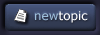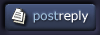| View previous topic :: View next topic |
| Author |
Topic : "Realistic pencils in painter...?" |
geoman2k
member
Member #
Joined: 26 Apr 2001
Posts: 375
Location: Indiana
|
 Posted: Wed Jul 30, 2003 4:41 pm Posted: Wed Jul 30, 2003 4:41 pm |
 |
 |
hey guys
i've been messing around with painter lately, and i've been having a lot of trouble just getting a pencil to work. the pencil brushes that it comes with are shitty.... there is very little gradation, and they turn black very easily. i need a pencil that will start out light grey, and gradually darken as i add layers. i've tried doing this with the brush creater, but i don't know exactly what to change, and even if i get it right in the sample window it isn't the same on the canvas. which reminds me- how do i turn off paper texture? i just want a normal smooth surface, because the textures fuck with my work too much.
any help would be appretiated
_________________
check out my webpage @ http://www.evanart.com/ |
|
| Back to top |
|
Lunatique
member
Member #
Joined: 27 Jan 2001
Posts: 3303
Location: Lincoln, California
|
 Posted: Wed Jul 30, 2003 5:39 pm Posted: Wed Jul 30, 2003 5:39 pm |
 |
 |
| I tweaked the cover pencil, and it's pretty close to a real pencil. |
|
| Back to top |
|
Smurf
member
Member #
Joined: 21 Mar 2003
Posts: 78
Location: Wisconsin
|
 Posted: Wed Jul 30, 2003 6:23 pm Posted: Wed Jul 30, 2003 6:23 pm |
 |
 |
I use the 2B pencil
Size:2.6
Opacity:18%
Grain:76%
Restat11%
Bleed:18%
Jitter:0.0
Works pretty good for me. Somone posted this on eatpoo, im too lazy to pull up the thread right now.
_________________
Meep -It pwnz you. |
|
| Back to top |
|
geoman2k
member
Member #
Joined: 26 Apr 2001
Posts: 375
Location: Indiana
|
 Posted: Thu Jul 31, 2003 4:38 pm Posted: Thu Jul 31, 2003 4:38 pm |
 |
 |
thanks for the help guys... i'm using the settings that smurf recommended, and it is exactly what i was looking for. thanks 
_________________
check out my webpage @ http://www.evanart.com/ |
|
| Back to top |
|
Chthonic Divinity
member
Member #
Joined: 22 Aug 2002
Posts: 191
Location: Philly
|
 Posted: Thu Jul 31, 2003 4:54 pm Posted: Thu Jul 31, 2003 4:54 pm |
 |
 |
| do you still use Gel like painter always trys making on a new layer? or the dafault like when your drawing directly on the canvas layer? |
|
| Back to top |
|
Lunatique
member
Member #
Joined: 27 Jan 2001
Posts: 3303
Location: Lincoln, California
|
 Posted: Thu Jul 31, 2003 7:19 pm Posted: Thu Jul 31, 2003 7:19 pm |
 |
 |
Here's the setting for my cover pencil:
Rob's Cover Pencil:
Cover Pencil
Size: 2.5
Opacity: 25%
Grain: 60%
Resat: 50%
Bleed: 15%
Jitter: 0
You can set the size expression to Tilt if you want to use the sides of the pencil to do broad strokes. I keep it on Pressure mostly.
My settings are probably the most realistic pencil I've ever come across. |
|
| Back to top |
|
JkooXL
junior member
Member #
Joined: 01 Aug 2003
Posts: 1
Location: Until recently Tokyo, now Idaho
|
 Posted: Fri Aug 01, 2003 7:30 am Posted: Fri Aug 01, 2003 7:30 am |
 |
 |
In Painter 8, I use the Conte, Dull Conte 15
size 1.2
opacity 32%
grain 12%
resat 100%
bleed 0%
jitter 0%
It works just like a hard pencil for me, I use it all the time, works very well. |
|
| Back to top |
|
|