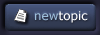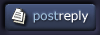| View previous topic :: View next topic |
| Author |
Topic : "wacom trouble" |
Alen
member
Member #
Joined: 27 Oct 1999
Posts: 80
|
 Posted: Mon Aug 02, 2004 12:11 pm Posted: Mon Aug 02, 2004 12:11 pm |
 |
 |
I've been having a small problem with my tablet. Whenever I press down with my pen to make a mark or line, the cursor seems to freeze for a split second before jerking loose. I thought it might be a performance problem at first, but I just got a new computer and it's still doing it. I'm not sure what's causing it, but it gets very frustrating when I need to make a number of quick, short strokes.
I'm using Photoshop CS 8.0 and an intuos2 6x8. Any help is appreciated. |
|
| Back to top |
|
henrik
member
Member #
Joined: 26 Oct 1999
Posts: 393
Location: London UK
|
 Posted: Mon Aug 02, 2004 12:49 pm Posted: Mon Aug 02, 2004 12:49 pm |
 |
 |
Alen, try to check/uncheck the "double click assist" box in your settings.
_________________
http://www.somniostudios.com |
|
| Back to top |
|
Alen
member
Member #
Joined: 27 Oct 1999
Posts: 80
|
 Posted: Mon Aug 02, 2004 2:39 pm Posted: Mon Aug 02, 2004 2:39 pm |
 |
 |
| Ah, I missed the warning about the 'large double-click distances' deal. Thanks, it worked. |
|
| Back to top |
|
Jin
member
Member #
Joined: 09 Jun 2001
Posts: 479
Location: CA
|
 Posted: Mon Aug 02, 2004 8:29 pm Posted: Mon Aug 02, 2004 8:29 pm |
 |
 |
Glad to hear your problem got solved.
Another thing to remember is to keep your tablet several inches away from your monitor. If it's too close, it can cause interference and your cursor will jitter.
Others have said that any electronic device can cause interference so it'll probably be good to keep those things several inches away from your tablet too.
Happy Wacoming! 
Jinny Brown
TutorAlley Forums - again open for new registrations
Tutorials and Painter Info at PixelAlley |
|
| Back to top |
|
Alen
member
Member #
Joined: 27 Oct 1999
Posts: 80
|
 Posted: Mon Aug 02, 2004 9:20 pm Posted: Mon Aug 02, 2004 9:20 pm |
 |
 |
Yeh, it's a nice change from the mouse, I must say. 
I haven't had any jittering problems so far, but thanks for the tip. |
|
| Back to top |
|
|