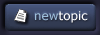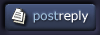| View previous topic :: View next topic |
| Author |
Topic : "How was this made?" |
White Light
junior member
Member #
Joined: 31 Jul 2008
Posts: 2
|
 Posted: Thu Jul 31, 2008 2:07 am Posted: Thu Jul 31, 2008 2:07 am |
 |
 |
[url] http://i37.tinypic.com/2nuq5oz.jpg [/url]
Can somebody tell me how the swirls and the girl were made ? {A link for a tutorial related to this will be appreciated  // }.. // }..
Im sorry I dont remember the artist or the website from where i took this  but Ive seen many wallpapers like these and i was wondering if they use PShop or something else? {How can this be made in PShop if it was made in some other programme ?} but Ive seen many wallpapers like these and i was wondering if they use PShop or something else? {How can this be made in PShop if it was made in some other programme ?} |
|
| Back to top |
|
Sumaleth
Administrator
Member #
Joined: 30 Oct 1999
Posts: 2898
Location: Australia
|
 Posted: Thu Jul 31, 2008 2:22 am Posted: Thu Jul 31, 2008 2:22 am |
 |
 |
It's impossible to tell how it was made just from the image, there are many ways it could have been done.
It could be Photoshop, or Illustrator, or Flash, or many other things.
If Illustrator was used, then they probably created outlines using vector spline paths, and filled them in green.
If Photoshop was used, they could have used the spline path tools in the same way as Illustrator, or they could have painted it freehand with a graphics tablet. The way the line thickness varies in some places, and the way some of the curves aren't "perfect" suggests a graphics tablet might have been used.
If Flash was used, it could have been done using either the Illustrator or Photoshop way. Flash allows you to freehand lines, and it converts them into vector paths.
All methods would give exactly the same results.
_________________
Art Links Archive -- Artists and Tutorials |
|
| Back to top |
|
White Light
junior member
Member #
Joined: 31 Jul 2008
Posts: 2
|
 Posted: Sat Aug 02, 2008 8:30 am Posted: Sat Aug 02, 2008 8:30 am |
 |
 |
So if in PShop could it have been the Pen Tool ? I dont know how to use that tool and was wondering if its worth learning it..  Sorry but im kinda new to this. Sorry but im kinda new to this. |
|
| Back to top |
|
Sumaleth
Administrator
Member #
Joined: 30 Oct 1999
Posts: 2898
Location: Australia
|
 Posted: Sat Aug 02, 2008 4:40 pm Posted: Sat Aug 02, 2008 4:40 pm |
 |
 |
The pen tool in photoshop is used to do vector images, so if you want to do vector images in photoshop it's worth learning.
_________________
Art Links Archive -- Artists and Tutorials |
|
| Back to top |
|
B0b
member
Member #
Joined: 14 Jul 2002
Posts: 1807
Location: Sunny Dorset, England
|
 Posted: Sat Aug 02, 2008 5:21 pm Posted: Sat Aug 02, 2008 5:21 pm |
 |
 |
and for clipping paths  |
|
| Back to top |
|
Ranath
member
Member #
Joined: 02 Apr 2004
Posts: 611
Location: Helsinki, Finland
|
 Posted: Sat Aug 02, 2008 10:59 pm Posted: Sat Aug 02, 2008 10:59 pm |
 |
 |
| and you can stroke a path too with a brushstroke with simulated pen pressure, so if there's an impossible curve you need to draw and you just can't get it right... |
|
| Back to top |
|
sweetums
member
Member #
Joined: 10 Aug 2004
Posts: 236
|
 Posted: Sat Aug 02, 2008 11:15 pm Posted: Sat Aug 02, 2008 11:15 pm |
 |
 |
Grab your Pen Tool if you want to do it "Old School"
Download the brushes used to make this image if you just want to create...
The brain was the giveaway.
The brushes are Photoshop "Swirl" Brushes. There are many of them out there for free download. Do a Web Search.
The girl looks like a photograph with a Threshold adjustment to get the "linework" look.
There used to be Photoshop Threshold Effect tutorials out there, but I don't if any still exist.
~S
_________________
Life is short. Expect nothing, enjoy everything.
That which does not kill you should make you wiser... |
|
| Back to top |
|
|